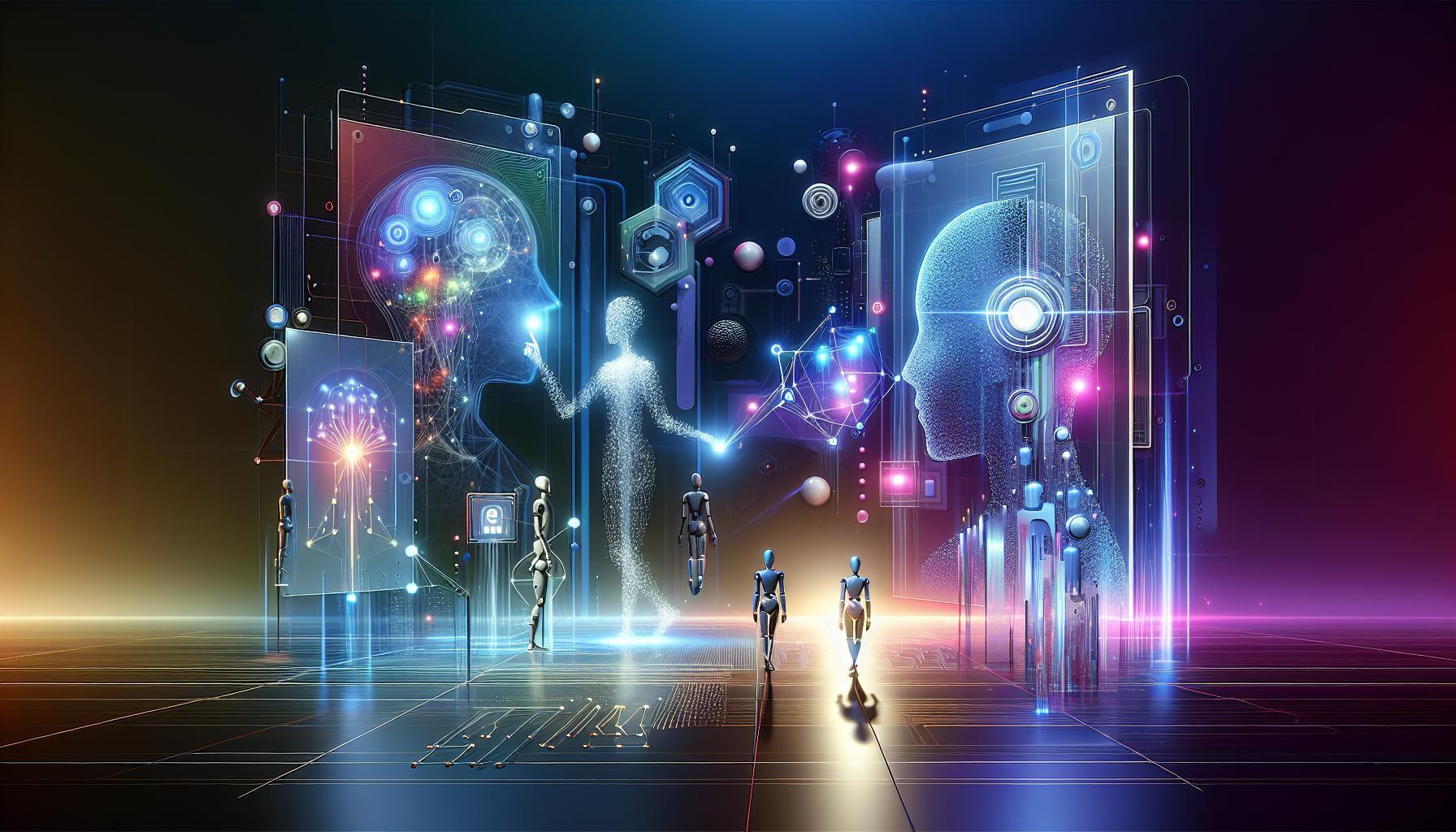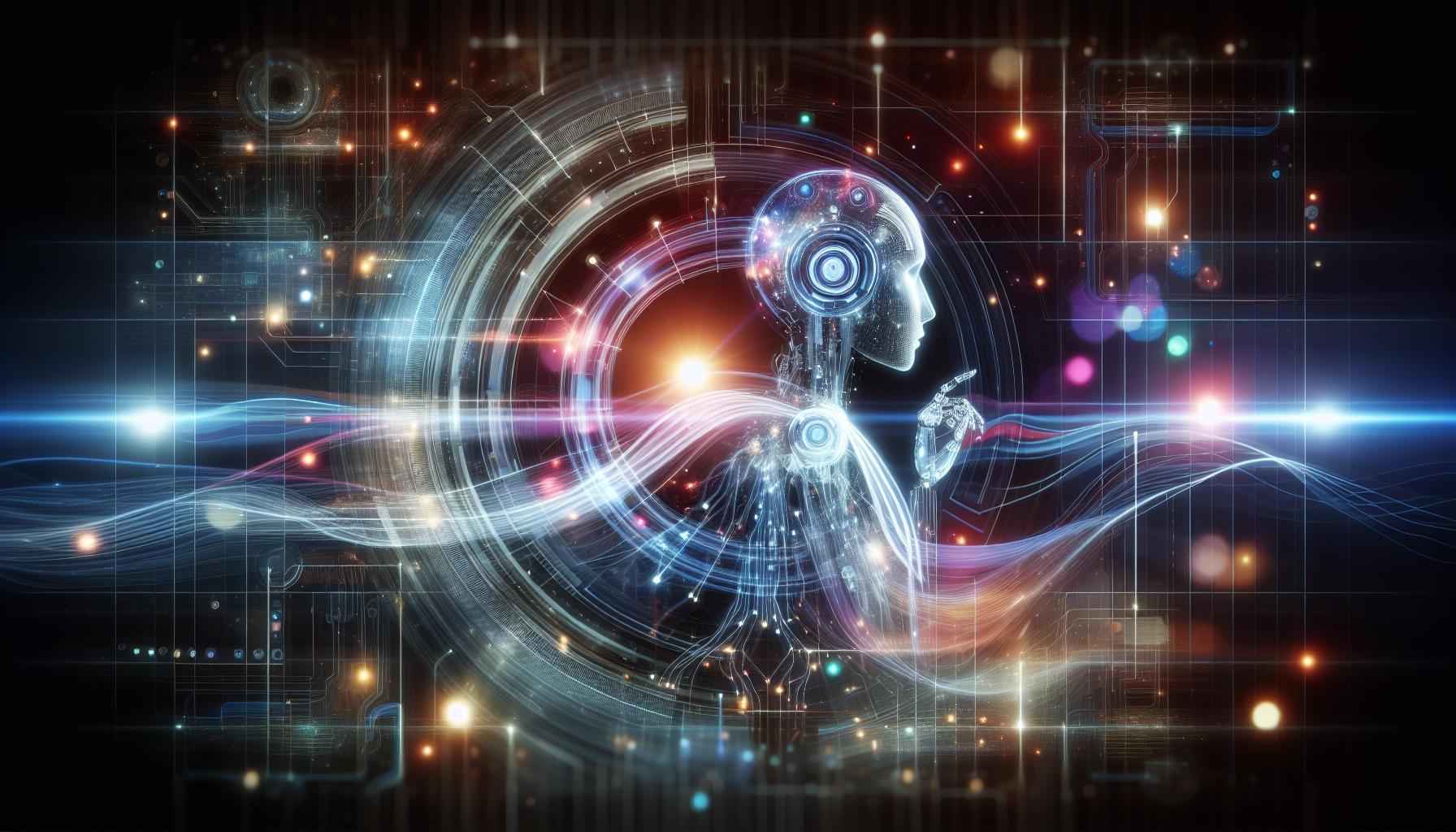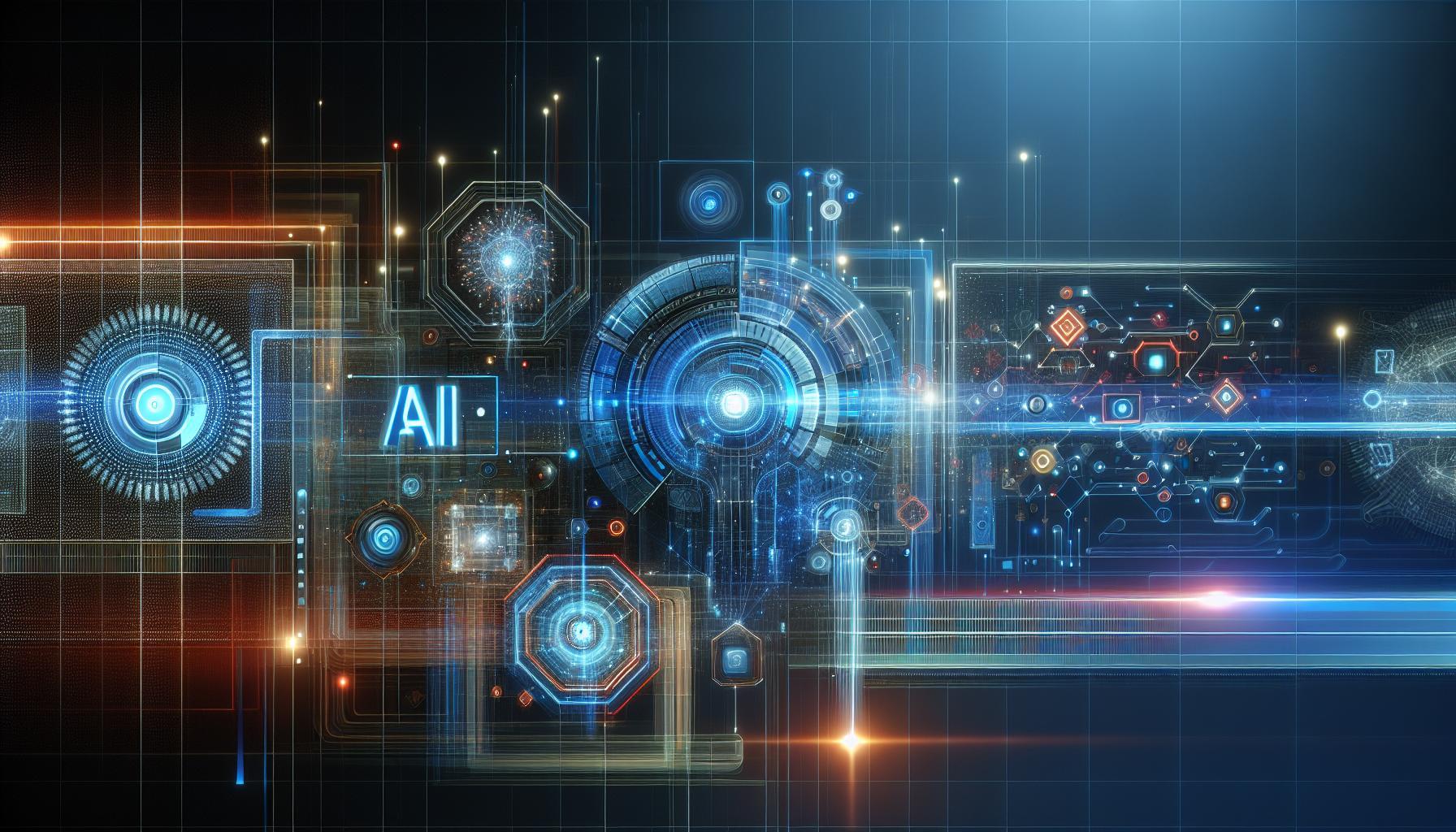Integrating advanced AI capabilities into your application can transform user experience, but many developers face the challenge of implementation. This guide provides a clear step-by-step approach to seamlessly incorporating ChatGPT, enhancing interactions with natural language processing. Stay at the forefront of technology by leveraging this powerful tool to engage users effectively and efficiently.
Understanding ChatGPT: What It Is and How It Works
ChatGPT represents a significant advancement in artificial intelligence, enabling developers to create applications that can engage users in natural language conversations. This AI model, developed by OpenAI, is built on the foundations of deep learning and natural language processing. Its capabilities not only allow for basic interactions but also foster more complex conversational experiences, making it a valuable asset for enhancing user engagement in various applications. With its ability to generate human-like text, developers can leverage ChatGPT to provide customer support, content generation, virtual assistance, and more.
The Mechanism Behind ChatGPT
At its core, ChatGPT operates using a transformer architecture, which is designed to process and generate text based on context. This means that the AI can understand the nuances of dialogue and maintain context across interactions, resulting in more meaningful exchanges. When integrating ChatGPT into an app, developers can interact with the model through the OpenAI API, enabling real-time communication and response generation. This integration involves several key steps:
- API Access: Developers start by obtaining access to the OpenAI API, which facilitates communication with the ChatGPT model.
- Input Formatting: The input provided to the model must be carefully crafted to ensure that the context and intent of the user’s request are clear.
- Response Handling: Once the model generates a response, developers need to handle this output effectively to present it to users in their applications.
- Iterative Improvement: Implement user feedback mechanisms to refine responses and improve the overall user experience.
Practical Applications and Examples
Integrating ChatGPT into various applications unlocks numerous possibilities. For instance, a customer support app can use ChatGPT to help users troubleshoot issues seamlessly, providing instant responses that mimic human interaction. Additionally, educational platforms can employ ChatGPT to create personalized learning experiences, where the AI responds to student queries in real-time.
To illustrate how ChatGPT can enhance user interaction, consider the following table that outlines potential applications:
| Application Type | Description | Benefits |
|---|---|---|
| Customer Support | Use ChatGPT to answer FAQs and guide users through troubleshooting. | 24/7 availability, reduced wait times for users. |
| E-commerce | Implement ChatGPT for personalized shopping assistance. | Improved customer satisfaction and increased sales. |
| Education | Create tutoring apps that provide instant feedback on student queries. | Enhanced learning experiences and student engagement. |
By understanding the mechanics and potential applications of ChatGPT, developers can effectively integrate this powerful tool into their own applications, fostering innovative solutions and improving user interaction within their platforms. This capability not only enhances functionality but also enriches the overall user experience, making ChatGPT a pivotal element in modern app development.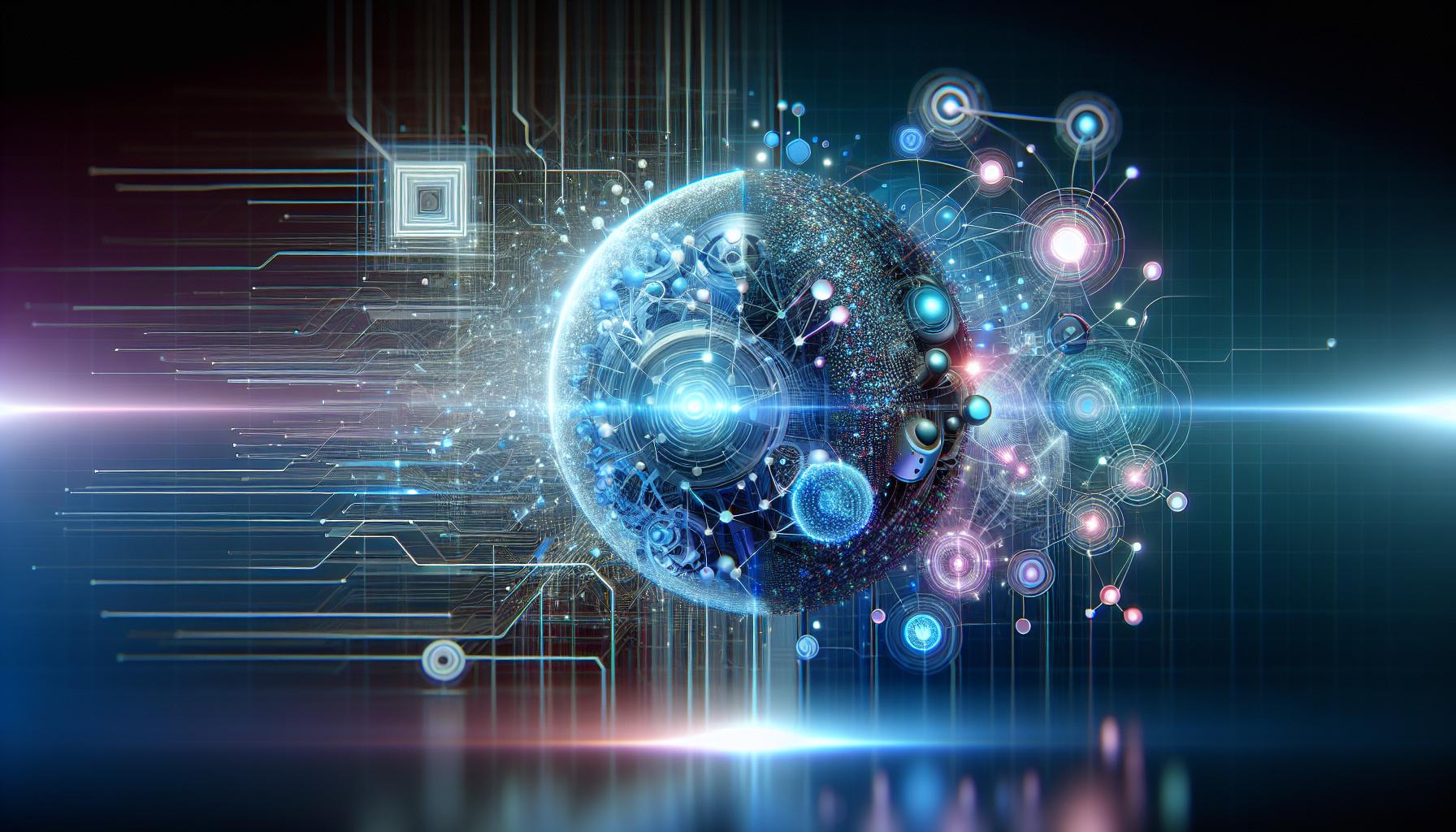
Preparing Your Development Environment for Integration
To effectively integrate ChatGPT into your application, laying a solid groundwork through proper preparation of your development environment is crucial. This step can mean the difference between a seamless integration process and a series of frustrating roadblocks. As AI technology continues to evolve, understanding how to harness tools like ChatGPT enhances your application’s capabilities, opening the door to advanced functionalities and user engagement like never before.
Setting Up Your Development Environment
Begin by ensuring that your development environment is equipped with the necessary tools and frameworks. Depending on your programming language and the platform you are developing for, the specific setup requirements may vary. Here’s a concise checklist to get you started:
- Choose your programming language: JavaScript, Python, Java, etc.
- Install necessary SDKs: Explore available Software Development Kits that can facilitate integration.
- Configure API access: Obtain your API key from OpenAI’s platform to enable seamless communication with ChatGPT.
- Set up local server: Use tools like Node.js, Flask, or Django for backend development depending on your preference.
Next, it is essential to manage dependencies efficiently. Using package managers such as npm for JavaScript or pip for Python can streamline this process. For example, if you are using Python, running the command `pip install openai` will install the OpenAI Python client library, enabling you to interact with the API effortlessly.
Testing and Debugging Strategies
Once your environment is set up, focus on testing. Implement unit tests to ensure that your integration functions correctly, handling edge cases that might arise during user interactions. Tools such as Jest for JavaScript or PyTest for Python will aid in verifying that your application communicates effectively with ChatGPT. A well-tested integration not only enhances the user experience but also reduces maintenance costs in the long run.
Be proactive in debugging issues that may arise. Utilize logging libraries to track the API calls and responses. Understanding the data flow between your application and ChatGPT is vital to maintaining efficient functionality. If you encounter errors, reference the OpenAI documentation for troubleshooting tips, as it offers insights into common pitfalls and effective solutions.
Real-World Examples of Integration
To visualize the integration process, consider a scenario where a chatbot is developed for customer service. Preparing a development environment that includes necessary libraries and frameworks, testing various conversation flows with ChatGPT, and refining user interactions can substantially enhance customer satisfaction. For businesses, such integration not only streamlines responses but also gathers data for future improvements.
By following these detailed preparatory steps, you position your application for a successful integration of ChatGPT, leveraging its powerful AI capabilities to create an engaging, user-friendly experience. Whether you’re building a chatbot, an interactive learning tool, or an advanced data analytics platform, a well-prepared development environment serves as the backbone of your project.
Key API Features: Navigating the ChatGPT Documentation
To successfully harness the power of ChatGPT for your application, it’s essential to become familiar with the array of features encapsulated in the API documentation. This resource serves as a comprehensive guide, offering deep insights into how you can effectively integrate ChatGPT into your app. Understanding these features not only enhances your setup but also opens up new avenues for innovation in user experience and interaction.
Comprehensive Functionality
The ChatGPT API redefines conversational capabilities, empowering developers to create dynamic and context-aware interactions within their apps. Some notable functionalities include:
- Natural Language Understanding: The API excels in processing and generating human-like text responses, making interactions feel seamless and intuitive.
- Conversation Management: Manage the context of conversations efficiently by leveraging session identifiers that allow the API to maintain state over multiple exchanges.
- Error Handling: Built-in error-checking mechanisms ensure smooth operation, with clear guidance on how to troubleshoot potential issues swiftly.
Understanding these functionalities is pivotal for anyone learning how to integrate ChatGPT into an app. They provide a strong foundation to build intelligent and interactive features.
Customization Capabilities
One of the standout aspects of the ChatGPT API is its robust customization options. Developers can fine-tune the model’s behavior to align with specific use cases. By adjusting parameters like temperature and max tokens, you can control the creativity and length of the responses:
| Parameter | Description | Default Value |
|---|---|---|
| Temperature | Controls randomness in responses; lower values yield more deterministic outputs. | 1.0 |
| Max Tokens | Sets the maximum length of the generated response in tokens. | Text completion limit (typically 4096 tokens total). |
This level of control enables developers to mold the experience, ensuring that the interactions resonate specifically with their target audience, a crucial aspect when integrating ChatGPT into an app effectively.
Performance Optimization Tools
To ensure that your app runs smoothly and effectively, leveraging various performance optimization tools available in the API is vital. These tools offer insights into response times, usage statistics, and potential areas of improvement. Monitoring API performance allows developers to make real-time tweaks, enhancing responsiveness and ensuring a smoother user experience.
Consider implementing logging strategies to gather data on user interactions. This approach not only identifies bottlenecks but also highlights what users find engaging or unengaging. Regular analyses of this data can inform iterative updates to the integration, making it more user-centric.
By delving into these key features and tools presented in the API documentation, developers can confidently set the stage for seamlessly integrating ChatGPT into their applications. This foundational understanding will empower you to maximize the potential of conversational AI within your projects, transforming how users engage with your app.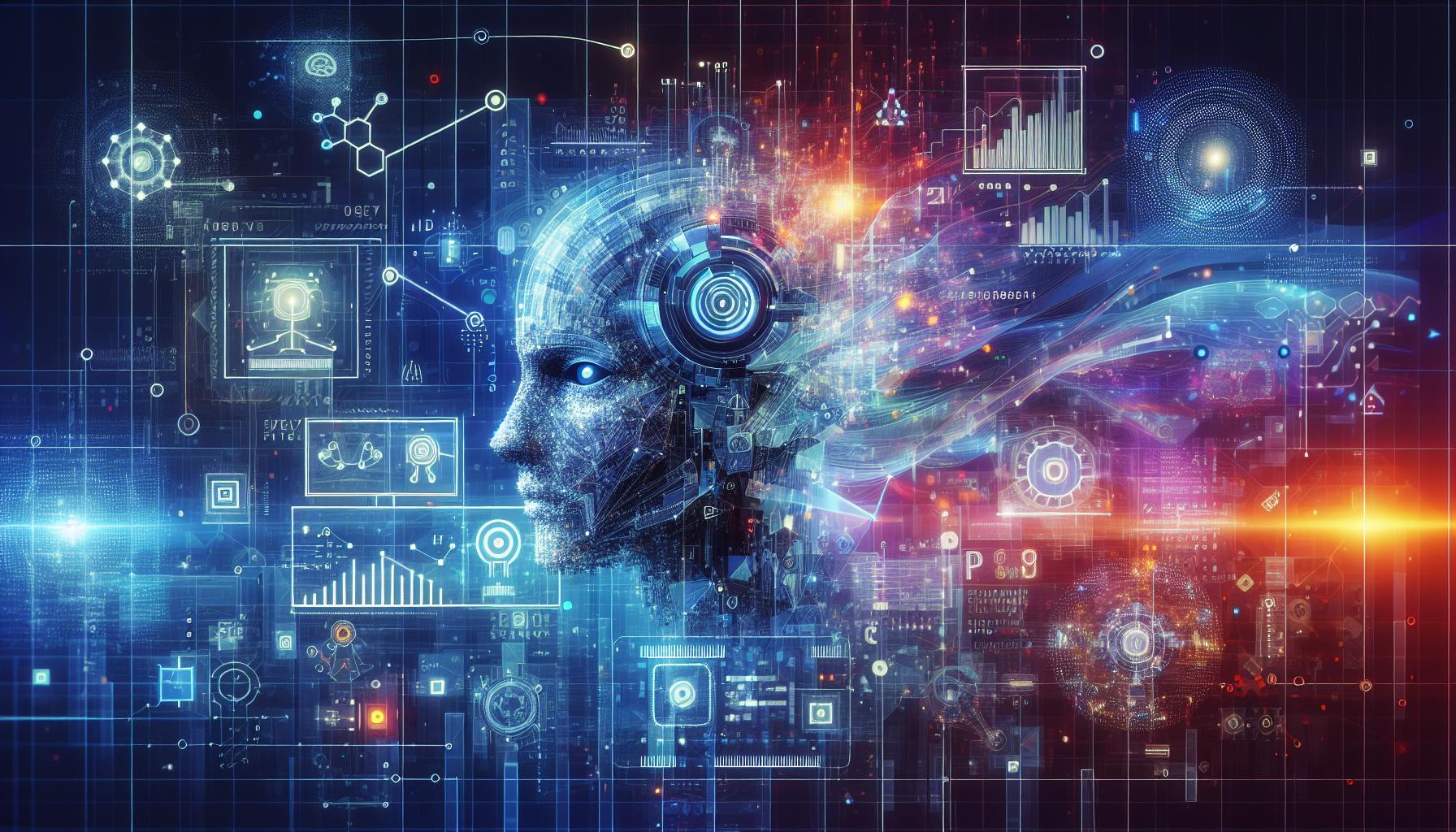
Setting Up Authentication: Secure Access to the API
To ensure secure access to the API while integrating functionalities like ChatGPT, a meticulous approach to authentication setup is non-negotiable. Authentication acts as the gatekeeper of your application’s data, ensuring that only authorized users can access your API’s resources. This section leverages proven methods to establish a robust authentication process, ultimately laying the groundwork for a secure and user-friendly interaction with ChatGPT within your app.
Choosing an Authentication Method
When deciding how to authenticate users in your application, consider some of the most common and effective methods:
- OAuth 2.0: A popular framework that allows third-party applications to obtain limited access to an HTTP service, acting on behalf of resource owners.
- Basic Authentication: This method encodes user credentials in base64 but is not recommended for sensitive data without SSL.
- Bearer Tokens: Utilized with OAuth 2.0, bearer tokens are a secure option for stateless and sessionless interactions, where a token is sent in the HTTP header.
- SAML: Ideal for enterprise-level applications that require single sign-on (SSO) capabilities.
Choosing the right method depends on the specific security requirements and user experience goals of your app. For most developers integrating ChatGPT, OAuth 2.0 combined with Bearer Tokens is recommended due to its flexibility and enhanced security features.
Implementation Steps
Implementing authentication requires a series of structured steps:
- Register Your Application: Before you can authenticate users, register your application with the API provider (e.g., OpenAI for ChatGPT). This will generate your client ID and client secret.
- Authorization Flow: Choose an appropriate authorization flow based on your app type (e.g., server-side, client-side). Trigger the authorization process to direct users to the login screen.
- Token Acquisition: On successful authentication, obtain the access token from the API. Ensure this token is stored securely (e.g., in a server-side session or secure storage).
- API Requests: Include the access token in the HTTP authorization header when making calls to the API, following this format:
Authorization: Bearer youraccesstoken
By following these steps, your application’s integration of ChatGPT will not only be functional but also secure. Furthermore, using HTTPS for all communications will encrypt the data transmitted between the client and server, providing an additional layer of safety.
Testing Your Setup
After implementing authentication, thorough testing is crucial. Make sure to:
- Simulate User Actions: Use test accounts to verify that users can log in, access features, and receive appropriate error messages for invalid credentials.
- Check Token Expiration: Validate how your application handles token expiration and whether it can refresh access seamlessly without user intervention.
By conducting these tests, you can ensure that the authentication method is robust and provides a seamless experience when integrating ChatGPT into your app, ensuring users interact securely with the AI. For detailed instructions tailored to your development platform, refer to resources that cover API integration comprehensively, offering examples and best practices.
Implementing ChatGPT in Your App: A Step-by-Step Guide
Integrating ChatGPT into your application can transform the user experience, enhancing interaction quality and providing intelligent responses in real-time. To effectively implement this advanced AI model, a structured approach is vital. Follow this step-by-step guide to navigate the integration process seamlessly.
1. Choose Your Development Environment
Before diving into coding, it’s essential to determine the platform for your application. Whether you are building a web app, a mobile application, or a desktop program, each environment has distinct methods for integration. Selecting the right technology stack is crucial. Here are some popular environments you might consider:
- Web Applications: Typically use JavaScript frameworks like React or Vue.js.
- Mobile Applications: May utilize Flutter, Swift for iOS, or Kotlin for Android.
- Desktop Applications: Tools like Electron can be used for cross-platform compatibility.
2. Set Up API Access
The next step in your journey on how to integrate ChatGPT into an app is to establish API access. OpenAI provides a well-documented API, allowing you to communicate with the ChatGPT model effortlessly.
- Sign Up: First, create an account on the OpenAI platform.
- Get API Keys: Once logged in, generate your unique API key, which will be necessary for authenticating your requests.
- Read the Documentation: Familiarize yourself with the API endpoints, rate limits, and usage policies outlined in the OpenAI API documentation.
3. Implement API Calls in Your Application
With a solid understanding of your environment and API access, you can start implementing the API calls. Depending on your app’s requirements, you’ll need to craft HTTP requests to send user prompts to ChatGPT and receive responses.
Here’s a simplified example using JavaScript with the Fetch API:
“`javascript
const fetchResponse = async (userInput) => {
const response = await fetch(‘https://api.openai.com/v1/chat/completions’, {
method: ‘POST’,
headers: {
‘Content-Type’: ‘application/json’,
‘Authorization’: `Bearer YOUR_API_KEY`
},
body: JSON.stringify({
model: ‘gpt-3.5-turbo’,
messages: [{ role: ‘user’, content: userInput }]
})
});
const data = await response.json();
return data.choices[0].message.content;
};
“`
Make sure to handle errors appropriately, ensuring a smooth user experience even when API calls fail.
4. Design the User Interface
The user interface (UI) is crucial for engaging with users. Your design should encourage interaction while keeping the flow intuitive. Here are a few UI design considerations:
- Text Input Field: This is where users will type their queries.
- Response Area: Display ChatGPT’s responses in a clear and legible manner.
- Loading Indicators: Use spinners or progress bars to inform users while they wait for a response.
5. Testing and Feedback
After deploying your ChatGPT integration, the next logical step is to test the functionality rigorously. Encourage beta testing from real users to gather feedback and identify any issues.
| Testing Aspect | Description | Tools |
|---|---|---|
| Functionality | Ensure all parts of the integration work as intended. | Postman, Insomnia |
| User Experience | Gather feedback about the usability of the interface. | User Testing Platforms, Surveys |
| Performance | Test response times and the load handling capacity. | Load Testing Tools |
By following these steps, you will empower your application with the capabilities of ChatGPT, leading to an enriched user experience that leverages the power of artificial intelligence.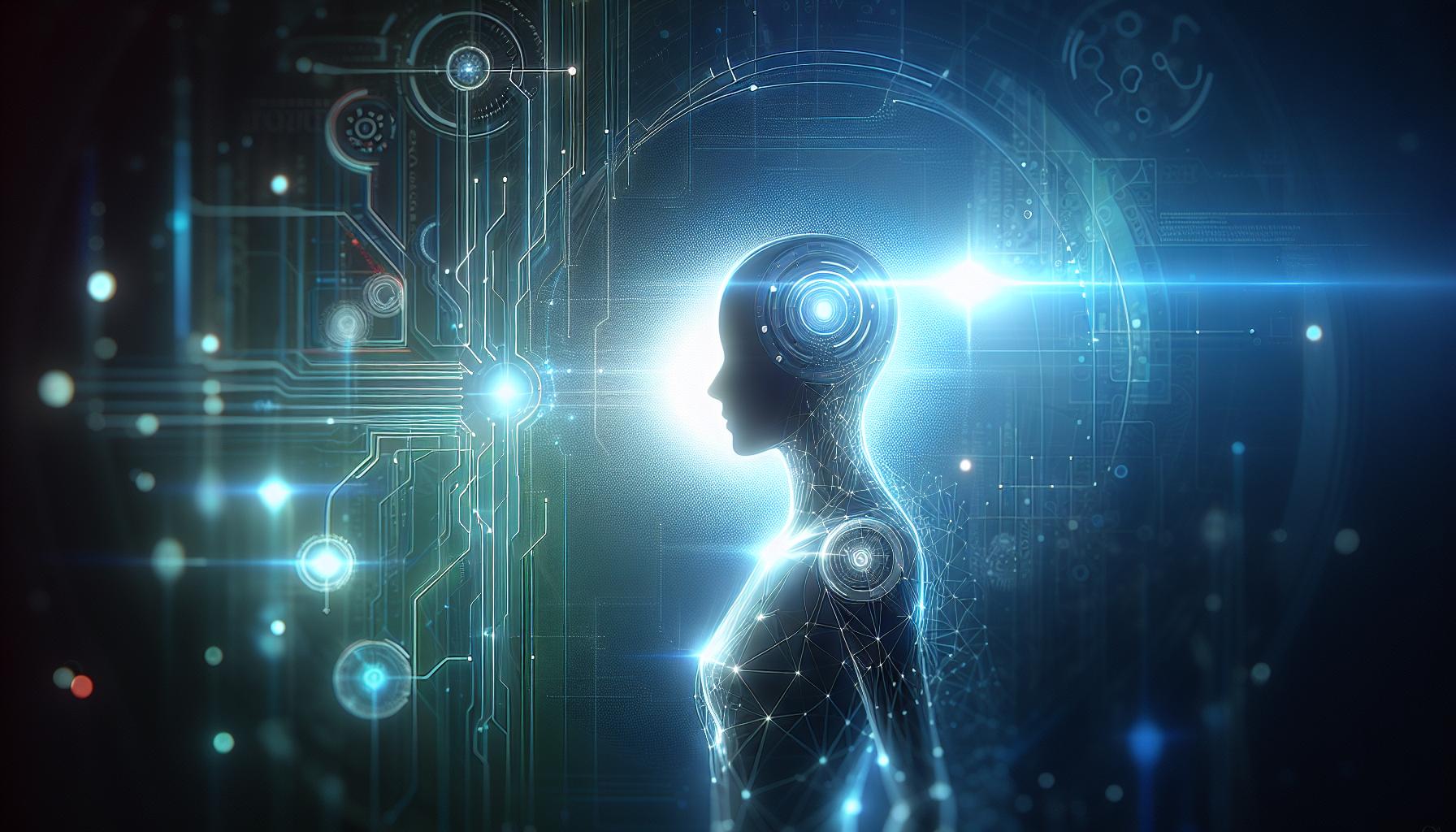
Personalizing User Experience: Fine-Tuning Responses
The modern digital landscape is increasingly leaning towards personalized user experiences, especially with advanced AI systems like ChatGPT. Engaging an audience goes beyond mere interaction; it requires understanding individual preferences and needs. Tailoring responses can significantly elevate user satisfaction and enhance engagement, creating a more immersive experience within your application.
Understanding User Intent
To fine-tune responses effectively, the first step is to grasp the nuances of user intent. This involves:
- Analyzing user demographics
- Tracking behavior patterns
- Leveraging feedback tools to gather insights
By implementing analytics tools, developers can identify what users are seeking, which can be further refined through periodic surveys and feedback loops. Understanding these elements empowers you to configure ChatGPT’s responses more accurately, delivering relevant content that resonates with users.
Customizing Response Parameters
Integrating personalization capabilities means pushing beyond generic responses. Developers can use API parameters to modify how ChatGPT behaves. Key options include:
- Temperature: Adjusting the randomness of responses.
- Max Tokens: Controlling the length of responses.
- Prompt Customization: Delivering context-specific queries based on user inputs.
Here’s a simple example of response customization in action:
| Scenario | Response Customization |
|---|---|
| User asks for travel advice. | Use a lower temperature for more factual answers about destinations. |
| User seeks personalized recommendations. | Increase temperature to offer creative suggestions based on previous interactions. |
By adapting the API parameters according to the context, the interaction becomes dynamic, enriching the user’s experience and ensuring the responses feel tailored specifically for them.
Implementing Context-Aware Dialogues
Another effective strategy for personalizing interactions is through context-aware dialogues. This involves maintaining a history of the conversation, which allows ChatGPT to reference earlier exchanges for a coherent exchange. Developers can implement this by:
- Storing conversation context in session variables.
- Utilizing state management libraries to handle session data across interactions.
- Proactively addressing user inquiries based on historical data.
For instance, if a user previously discussed their interest in hiking, a follow-up recommendation could naturally include local hiking trails or gear. This approach not only demonstrates attentiveness but also builds a rapport that encourages users to return.
By carefully tailoring the ChatGPT implementation in your app, you not only enhance the overall user experience but also foster loyalty and engagement. Incorporating these strategies detailed in the integration guide will ultimately set your application apart in a competitive landscape.
Testing and Debugging: Ensuring Smooth Functionality
When integrating advanced AI functionalities into an application, rigorous testing and debugging are paramount to ensure smooth operation and positive user experiences. The intricate nature of ChatGPT demands thorough scrutiny at multiple integration points, ensuring that everything from simple queries to complex dialogues flows seamlessly. An effective approach to testing not only highlights the AI’s capabilities but also uncovers potential issues that could disrupt user interactions.
Types of Testing for ChatGPT Integration
To achieve an optimal deployment of ChatGPT in your app, consider the following testing methodologies:
- Unit Testing: Focuses on individual components of your application, ensuring that each piece interacts correctly with the AI. For instance, validate that input processing modules correctly parse user queries before sending them to the model.
- Integration Testing: Checks how well the ChatGPT model integrates with other services and components of your app, such as databases or external APIs. This step is crucial in identifying any bottlenecks or error responses during the data exchange.
- User Acceptance Testing: Involves end-users testing the application to assess whether the integrating ChatGPT meets their needs and expectations. Feedback gathered here can guide pivotal adjustments.
Debugging Strategies
When issues arise, effective debugging is essential. Employ the following strategies to resolve bugs efficiently:
- Logging and Monitoring: Implement comprehensive logging features to capture request-response cycles between your app and ChatGPT. Use tools like Sentry or LogRocket to identify patterns in any failures.
- Response Validation: Confirm that the responses generated by ChatGPT align with expected outputs. Set up rules to flag unusual replies, such as irrelevant or nonsensical information.
- Iterative Testing: Adopt an agile approach; regularly test components throughout development. This minimizes the impact of bugs by catching them early in the integration process.
Common Issues and Solutions
Understanding potential pitfalls can prepare you to handle common integration challenges. Below is a table that outlines typical issues you may encounter alongside their solutions:
| Issue | Solution |
|---|---|
| Inconsistent Responses | Refine input prompts and ensure consistency in query formats. |
| Slow Responses | Optimize your data handling processes; consider caching frequent queries. |
| API Limit Exceeded | Monitor usage patterns and implement rate limiting or queuing strategies. |
Through diligent testing and effective debugging, developers can significantly enhance the user experience when integrating ChatGPT into their applications. Emphasizing thoroughness in these stages ensures that your app not only engages users with intelligence and insight but also operates efficiently and reliably.
Best Practices for Scaling ChatGPT in Your Application
Integrating ChatGPT into your application is not just about embedding a powerful AI tool; it’s about creating a seamless user experience that can adapt and grow with your needs. As you consider scaling ChatGPT within your app, it’s essential to implement best practices that ensure the system remains efficient, responsive, and valuable over time. For developers looking to navigate this process, focusing on performance optimization, user feedback incorporation, and effective system architecture can significantly enhance your project’s success.
Optimize API Usage
Utilizing the OpenAI API efficiently is crucial to scaling ChatGPT. Here are some key strategies:
- Batch Requests: Instead of making individual requests for each user interaction, consider batching them. This reduces the number of API calls, minimizes latency, and can optimize costs.
- Cached Responses: Implement caching mechanisms for frequent queries. By storing and reusing previous responses, you decrease API load, improve response time, and provide a better user experience.
- Dynamic Scaling: Monitor your app’s usage patterns and adjust your API usage limits dynamically. This flexibility allows your application to handle peaks in user activity without degrading performance.
Enhance User Experience
The way users interact with ChatGPT can significantly influence the perceived quality of your application.
- Contextual Awareness: Maintain context in conversations by tracking session data. This allows the AI to provide more relevant responses, enhancing user engagement.
- User Interface Design: Design a user-friendly interface that facilitates easy interactions with ChatGPT. Include visual aids, such as buttons or quick replies, to guide user inputs.
- Regular Feedback Loops: Establish mechanisms for users to provide feedback on their experiences. This data can be invaluable for refining prompts and responses to better meet user expectations.
Architecture Considerations
Choosing the right architecture for your application is fundamental for scalability.
| Architecture Type | Advantages | Considerations |
|---|---|---|
| Monolithic | Simple to deploy and manage. | Can become unwieldy as the application grows. |
| Microservices | Allows for independent scaling of components. | Increased complexity in deployment and communication. |
| Serverless | Automatic scaling and cost efficiency. | Cold start issues and vendor lock-in potential. |
Ultimately, the integration of ChatGPT into your application should prioritize a balance between performance and user satisfaction. By following these best practices, as outlined in the comprehensive guide on how to integrate ChatGPT into an app, you can create a robust and adaptable system that meets user needs while efficiently managing resources. Emphasizing a user-first approach paired with strategic technical decisions will pave the way for successful scaling.
Monitoring and Analyzing Conversations: Insights and Improvements
Monitoring interactions with ChatGPT not only enhances user experience but also significantly contributes to continuous improvement. By systematically analyzing conversations, developers and businesses can pinpoint areas where the chatbot excels and discover opportunities for refinement. For those implementing the steps in the guide on integrating ChatGPT into an app, understanding user interactions is vital for tailoring and optimizing the tool’s functionality.
Collecting Data
To get started, it’s essential to define what data is meaningful for your analysis. Focus on metrics such as user engagement rates, common queries, feedback scores, and response accuracy. Employing tools to log conversations will enable you to establish a baseline for these metrics. Ensure that you are compliant with privacy regulations when collecting data. Consider implementing features like:
- User feedback prompts: Asking users for feedback after each interaction can yield valuable insights.
- Analytics software: Utilize platforms that can analyze conversation trends over time, complicating the conversational dynamics.
- Error tracking: Monitor instances where the chatbot fails to understand user prompts to identify gaps in knowledge.
Analyzing Conversations
Once you’ve collected sufficient data, the next step is analysis. Use qualitative and quantitative methods to generate actionable insights. Here are some techniques to consider:
- Keyword analysis: Review frequently mentioned terms to gain insights into user intent and interests.
- Sentiment analysis: Implement sentiment analysis algorithms to gauge user satisfaction, enabling immediate adjustments to improve user experience.
- Path analysis: Observe typical user paths through conversations to optimize the flow and functionality of the chatbot.
For effective visualization of your findings, consider using tables to summarize key metrics such as user satisfaction ratings or frequency of specific queries. Here’s a simple example:
| User Intent | Frequency | Satisfaction Score |
|---|---|---|
| Product Inquiry | 150 | 4.5 |
| Technical Support | 90 | 3.8 |
| General Questions | 120 | 4.2 |
Implementing Improvements
The final step involves acting on the insights you’ve gathered. Identify patterns in the data that indicate where users are struggling or where expectations are unmet. Regularly updating your model by feeding it this new information will ensure that ChatGPT remains relevant and effective. For example, if users frequently ask questions that go unanswered or receive low satisfaction scores, you might consider expanding the knowledge base or enhancing the underlying algorithms.
By combining thorough monitoring and data analysis with a commitment to iterative improvement, developers following the guidelines in the ‘How to Integrate ChatGPT into an App: Step-by-Step Developer Guide’ will create a responsive, engaging, and user-friendly chatbot that consistently meets user needs and expectations.
Q&A
How to Integrate ChatGPT into an App?
To integrate ChatGPT into an app, start by accessing the API from OpenAI and reviewing the documentation to understand how to make requests and handle responses. You’ll need to set up authentication and manage your usage effectively.
Once you have your API key, you can build features that utilize ChatGPT’s capabilities, such as providing customer support or generating content. Familiarize yourself with the API endpoints and structure your application code to send user inputs to ChatGPT and handle its responses accordingly.
What is ChatGPT and how does it work?
ChatGPT is an advanced language model developed by OpenAI, designed to understand and generate human-like text based on input. It works by predicting the next word in a sentence, drawing from a vast database of language patterns.
This technology is built on a type of neural network called a Transformer, which allows it to process and generate text in a way that mimics conversation. By understanding context and nuance, ChatGPT can create responses that are relevant and coherent, making it useful for applications like chatbots and automated content generation.
Why does integrating ChatGPT improve user experience?
Integrating ChatGPT into your app enhances user experience by providing instant, accurate responses to user queries, thus saving time and improving engagement. This adds value by making interactions more personalized and efficient.
With its ability to simulate real conversation, ChatGPT can handle a range of topics and provide tailored responses that meet user needs. This level of interactivity encourages users to return, boosting your application’s appeal and usability. To learn more about benefits and use cases, check out our detailed guide on leveraging AI.
Can I customize ChatGPT responses for my app?
Yes, you can customize ChatGPT responses by adjusting parameters like temperature and max tokens, or by providing specific context or examples in your API requests to guide the model’s output.
For instance, if you want more formal responses, you can prompt ChatGPT with specific context or phrases. Additionally, using custom instructions allows you to shape how ChatGPT interacts with users, ensuring the information aligns with your brand voice and user expectations.
What tools do I need to integrate ChatGPT into an app?
To integrate ChatGPT, you will need an API key from OpenAI, a suitable programming environment, and knowledge of HTTP requests. Tools like Postman can help test API calls before implementation.
Moreover, having familiarity with coding languages suitable for your app—like JavaScript, Python, or any backend technology—will streamline the integration process. Additionally, consider utilizing front-end libraries that can easily interface with APIs to enhance user interaction.
How do I handle API limitations when using ChatGPT?
When integrating ChatGPT, be aware of API limitations such as rate limits and response length. Implement strategies to manage these constraints, like batching requests or optimizing user inputs.
For example, if you anticipate high traffic, consider caching common responses to reduce the number of direct API calls. Regularly monitor your usage metrics and adjust your app’s behavior accordingly to ensure a seamless user experience.
Where can I find more resources on integrating ChatGPT into an app?
For comprehensive resources on how to integrate ChatGPT into an app, refer to OpenAI’s official documentation and community forums, which provide insights and coding examples.
You can also explore blogs and tutorials that focus on AI integration in applications. Staying connected with communities, like those on GitHub or Stack Overflow, can help you troubleshoot and gain additional support.
To Wrap It Up
As we conclude this detailed guide on integrating ChatGPT into your application, it’s important to reflect on the key steps we’ve covered. From understanding the foundational concepts of ChatGPT and how it operates, to the practical setup of API integrations and ensuring a seamless user experience, each phase equips you with the necessary tools to leverage AI effectively.
Integrating AI not only enhances functionality but also fosters innovation in your projects. By following these steps, you can unlock the potential of conversational AI, making your applications more interactive and engaging for users. We encourage you to delve deeper into the possibilities that ChatGPT offers. Experiment with different features, engage with the growing community of developers, and stay updated with the latest enhancements in AI technology.
Your journey into the world of AI integration starts here—embrace the challenge and let creativity guide your projects forward. Explore more resources, share your experiences, and continue building applications that not only meet but exceed user expectations. Happy coding!