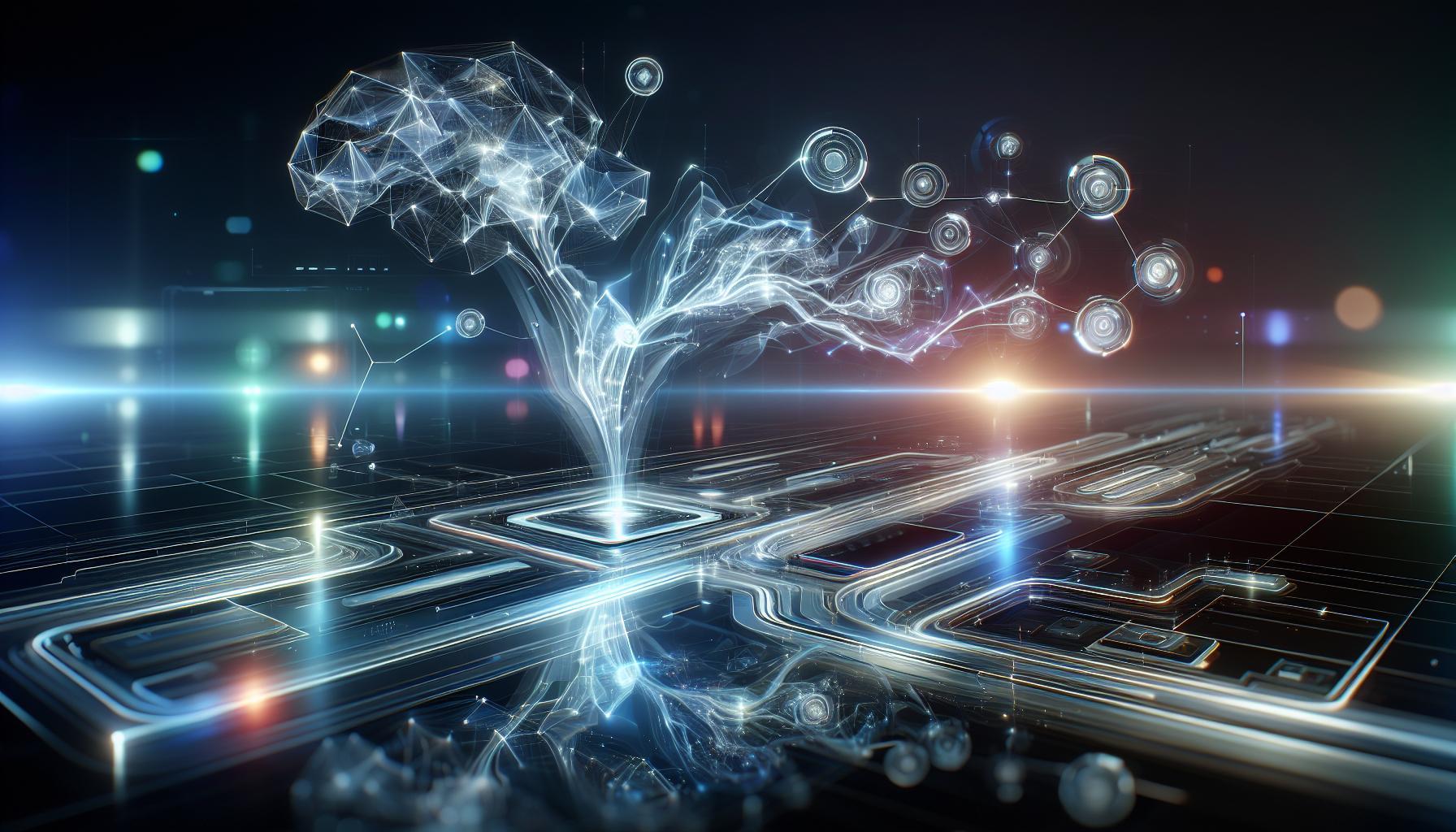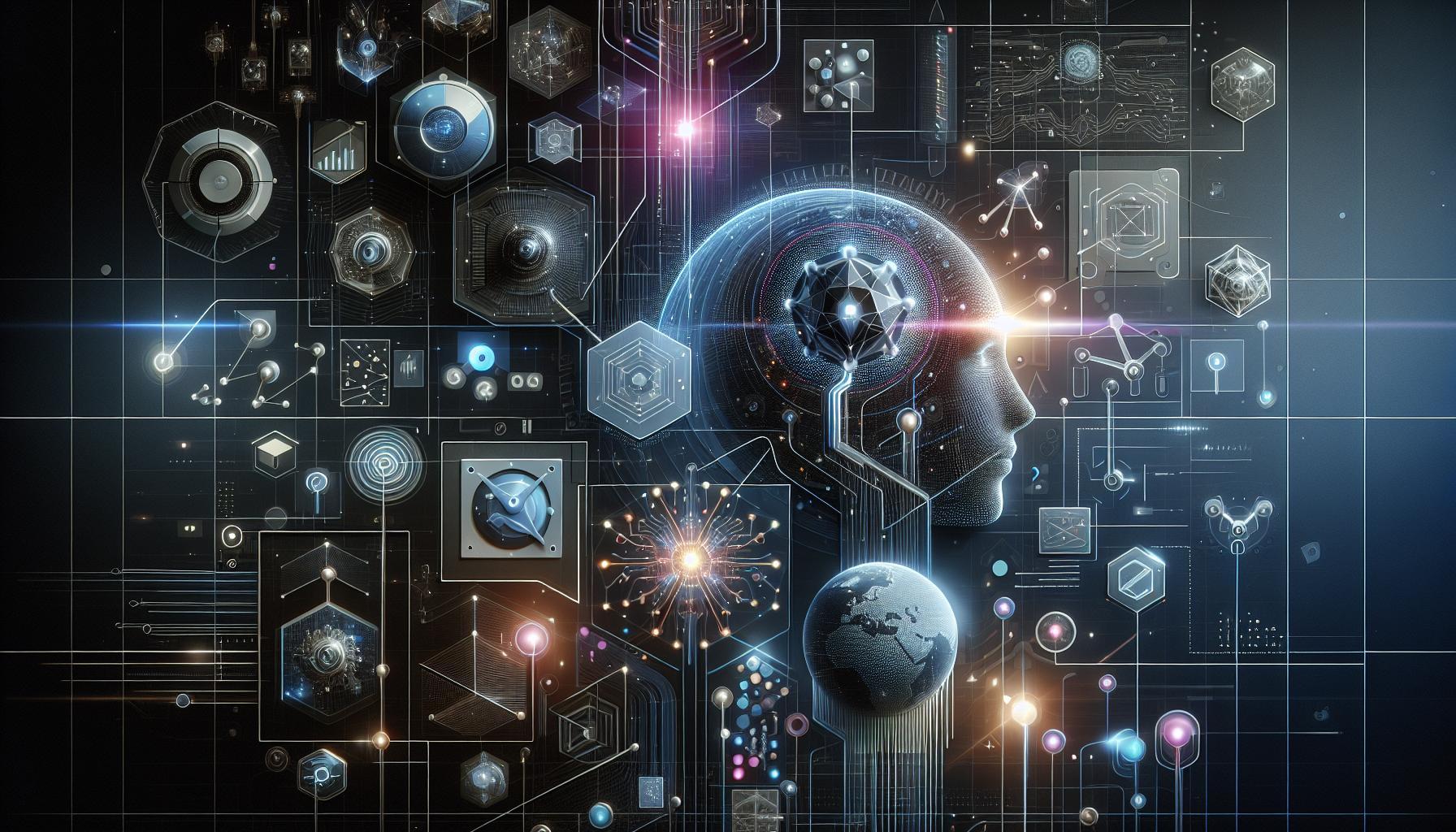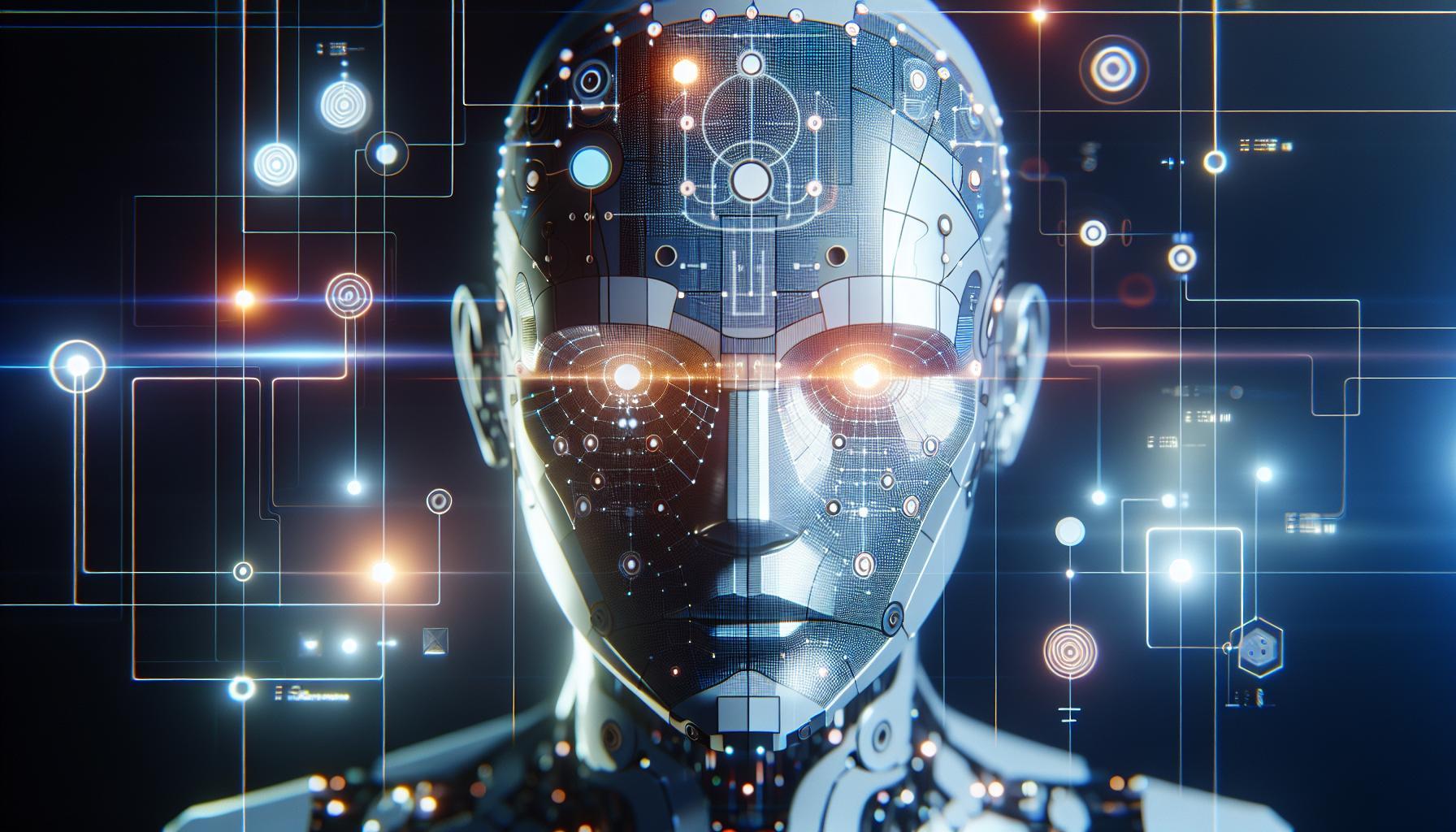In an era where remote teamwork is becoming the norm, enhancing collaboration can feel like a daunting challenge. Enter AI-powered tools that simplify the creation of affinity diagrams, transforming chaotic ideas into structured insights. Discover how leveraging these innovative solutions can streamline your team’s brainstorming sessions and foster creativity, leading to more effective decision-making.
Understanding Affinity Diagrams and Their Role in Team Collaboration
To navigate the complexities of team collaboration, many organizations are discovering the value of affinity diagrams. These visual tools aid in organizing thoughts, ideas, and data, allowing teams to unveil connections and themes that might not be immediately obvious. When combined with AI technologies, the power of affinity diagrams can significantly enhance collective brainstorming sessions and decision-making processes.
What Are Affinity Diagrams?
Affinity diagrams are structured frameworks that help teams categorize and prioritize ideas based on their natural relationships. By grouping similar ideas together, teams can distill a vast array of information into a more manageable and comprehensible format. The technique is essential not just for organizing thoughts, but also for finding solutions collectively.
Here’s how affinity diagrams contribute to team collaboration:
- Encouraging Participation: By allowing all team members to contribute their thoughts, no idea goes unheard. This inclusive approach fosters a sense of ownership and engagement.
- Visual Mapping: The physical or digital representation of ideas makes complex relationships easier to visualize, ultimately leading to better understanding and analysis.
- Prioritization and Focus: With numerous ideas arranged logically, teams can more easily identify priority areas and actionable insights.
The Role of AI in Enhancing Affinity Diagrams
In the modern workplace, AI can significantly boost the effectiveness of affinity diagramming. Here are a few practical ways AI integration can streamline this process:
- Automated Idea Sorting: AI tools can quickly analyze large volumes of text input from team members, grouping similar items together with minimal human intervention. This reduces manual labor and speeds up the brainstorming phase.
- Insights Generation: Some AI applications can highlight trends and suggestions based on collected data, informing strategic choices that might not be as apparent through traditional methods.
- Real-Time Collaboration: AI-powered platforms allow remote teams to collaborate seamlessly, ensuring that everyone can contribute simultaneously and that information is stored securely.
Real-World Application
Consider a software development team facing the challenge of customer feedback. By employing an affinity diagram, the team meets to categorize disparate feedback points into common themes—like usability, feature requests, and performance issues. By integrating AI tools that analyze past feedback trends, they can further refine their focus on the most impactful areas to tackle first, ensuring targeted improvements that resonate with users.
Utilizing AI for affinity diagrams not only enhances team collaboration but also transforms diverse ideas into cohesive strategies, leading to innovation and success in decision-making. As teams continue to embrace new technologies, the combination of affinity diagrams and AI will pave the way for more effective collaboration in the workplace.
The Benefits of Integrating AI into Your Affinity Diagram Process
Integrating artificial intelligence into the affinity diagram process can revolutionize the way teams collaborate and synthesize ideas. This advanced technology not only streamlines workflows but also enhances the capacity for innovation and insight generation. As projects grow in complexity, the traditional manual methods of organizing thoughts into affinity diagrams can become cumbersome. AI offers a solution, turning this task into a more dynamic and efficient experience.
Enhanced Idea Organization
One of the primary benefits of incorporating AI is its ability to quickly and accurately categorize large volumes of ideas. Imagine a brainstorming session where team members contribute numerous thoughts without the fear of losing valuable insights. AI algorithms can analyze these inputs, identify connections, and group related items together without human bias. This can lead to more comprehensive and organized diagrams that reflect the collective intelligence of the group.
- Automated Categorization: AI can recognize patterns and themes across contributions, organizing them into logical groups almost instantaneously.
- Real-Time Insights: As data is inputted, AI can provide immediate analysis, helping teams visualize the relationships between ideas as they develop.
- Reduction of Cognitive Load: By handling the sorting and clustering tasks, AI enables team members to focus on generating ideas, fostering a more productive brainstorming environment.
Improved Collaboration and Engagement
AI tools used in affinity diagram processes can significantly augment team engagement. These tools often come equipped with features that allow for real-time collaboration, enabling team members to contribute from different locations seamlessly. When individuals can see an evolving diagram and its related components, it encourages a deeper discussion and generates more ideas.
For instance, consider a distributed team working on a product development project. Using AI-enhanced affinity diagrams, members can input ideas simultaneously, and the system will ensure that thoughts are aggregated efficiently. As a result, the team can develop a more thorough understanding of customer needs, leading to innovative solutions.
| Benefit | Traditional Method | AI Integration |
|---|---|---|
| Speed of Organization | Slow; requires manual sorting | Instantaneous categorization |
| Data Analysis | Limited; requires human interpretation | Comprehensive; AI-driven insights |
| Team Engagement | Variable; can lead to disengagement | High; encourages active participation |
In conclusion, utilizing AI in the affinity diagram process can transform how teams collaborate and produce results. Not only does it enhance idea organization and collective insights, but it also creates a more engaging environment for brainstorming. As organizations strive to adapt in an increasingly complex world, leveraging AI tools will be pivotal in fostering innovation and meeting project goals effectively.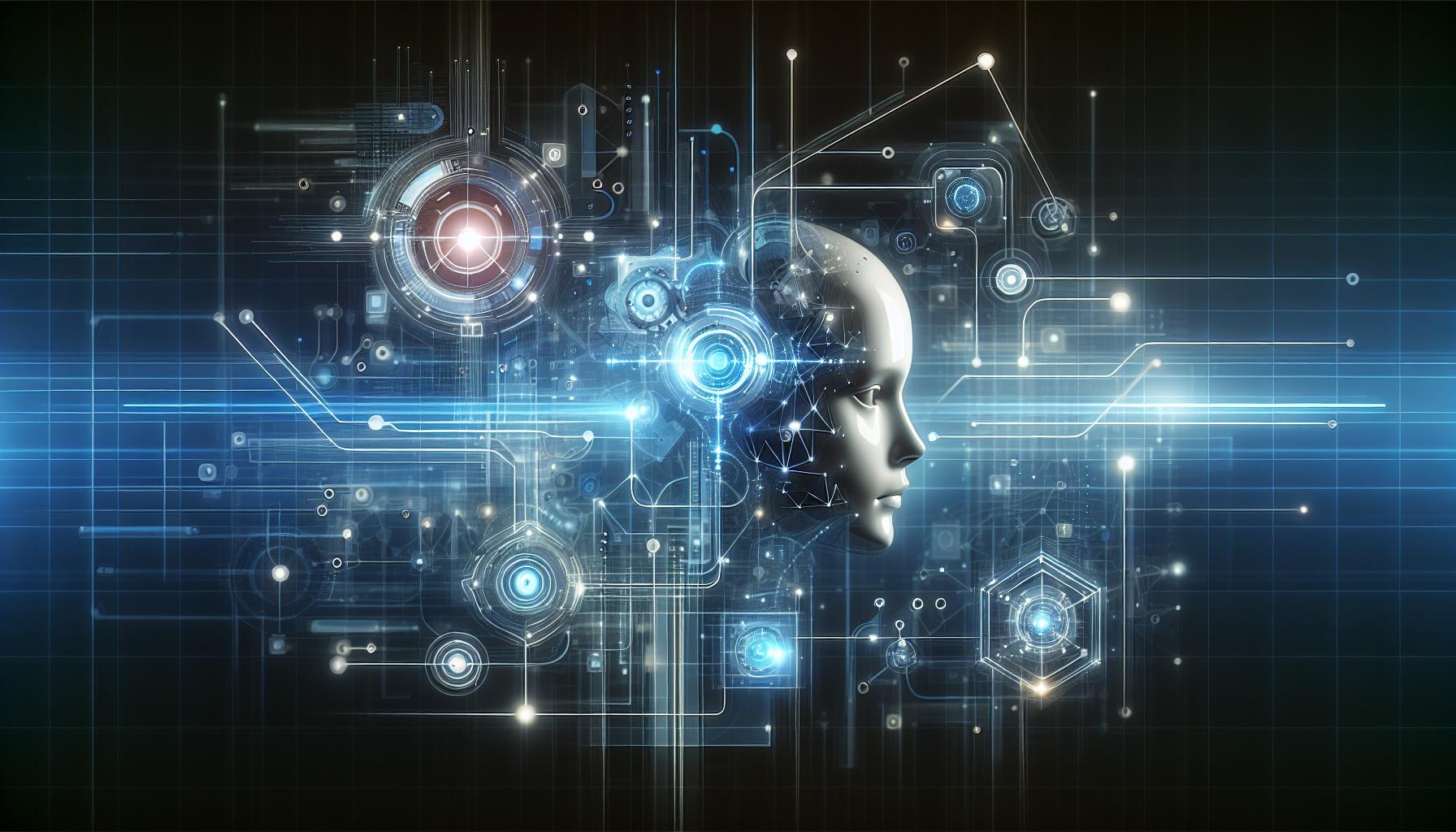
Steps to Create Effective Affinity Diagrams with AI Tools
To harness the full potential of affinity diagrams, integrating AI tools can significantly enhance team collaboration, streamline the organization of ideas, and lead to more insightful outcomes. Navigating the process of creating effective affinity diagrams with AI tools can feel daunting, but breaking it down into manageable steps makes it accessible and productive for any team. Here’s how to get started.
Identify Your Goals and Objectives
Before diving into the creation of an affinity diagram, it’s essential to define the purpose clearly. Understanding what you want to achieve will guide your collaboration efforts. Gather your team to discuss the objectives—are you looking to brainstorm ideas for a project, troubleshoot existing processes, or innovate new product features? Clarity at this stage will set a focused direction for your diagram.
Collect Ideas Using AI Tools
Once your goals are identified, the next step is to gather ideas. Here, AI-powered tools like brainstorming software or collaborative platforms come into play. These tools can facilitate idea collection through:
- Real-time input: Team members can contribute their thoughts in real-time, regardless of their location.
- Automated organization: AI can categorize and organize ideas based on themes or relevance as they’re submitted.
- Sentiment analysis: Some AI tools provide insights into the emotional tone of submitted ideas, helping prioritize them based on team sentiment.
Utilizing tools like Miro, Trello, or specialized brainstorming apps can enhance the efficiency of this process.
Organize Ideas into Groups
With a comprehensive list of ideas in hand, the next step is to group and organize them into cohesive clusters. AI tools can assist in this stage by highlighting connections and identifying patterns among the submissions. Techniques you can use include:
- Tagging and Sorting: Utilize features in your chosen AI tool to tag ideas with relevant keywords, facilitating easy sorting as themes emerge.
- Cluster Mapping: Many AI platforms allow you to visually map out connections, aiding in visually organizing ideas into logical categories.
The use of visual representation can be particularly powerful—AI-driven tools allow for the automatic rearrangement of ideas into clusters, helping to unveil relationships that may not be immediately apparent.
Refine and Prioritize Clusters
After organizing your ideas, it’s time to refine and prioritize the clusters that have emerged. This phase involves critical analysis, where team consensus is essential. During this stage, AI tools can help facilitate discussions by providing visualizations, metrics, or even predictive analytics that demonstrate the potential impacts of different ideas.
| Cluster | Ideas Included | Priority Level |
|---|---|---|
| Customer Feedback | Surveys, Social Media Comments | High |
| Feature Improvements | UI Changes, Added Functionality | Medium |
| Marketing Strategies | Ad Campaigns, Outreach Programs | Low |
The outcome of these steps not only helps in decision-making but also reinforces team collaboration by ensuring that everyone’s voice is represented in the final output. By leveraging AI tools throughout this process, teams can produce more insightful and actionable affinity diagrams that truly reflect collective input and creativity.
How AI Enhances Communication and Idea Sharing During Workshops
In an age where remote work and teams span across continents, effective communication can easily fall victim to interpreted messages and misunderstanding. Enter artificial intelligence: a game-changer that enhances communication and idea sharing during workshops, particularly when creating affinity diagrams. These diagrams help visualize and categorize ideas, making it effortless for teams to align on goals and collaborative outcomes.
Streamlined Idea Collection
AI tools can facilitate smooth communication by gathering ideas in real-time from all participants. Utilizing sophisticated algorithms, these platforms can pull in suggestions through various methods, such as voice commands, typed entries, or even image uploads. This ensures that everyone’s voice is heard without the awkward pauses often experienced in traditional brainstorming sessions. AI not only speeds up the collection process but also tags and categorizes ideas as they come in, making it easier for teams to shift focus and maintain momentum.
- Instant Feedback: AI applications can provide immediate feedback on suggestions, allowing teams to refine their thoughts right away.
- Aggregated Insights: Tools can analyze submissions and generate a preliminary categorization, showing trends and patterns that might not be visible on the surface.
Artificial Intelligence in Synthesis and Prioritization
Once the ideas are collected, AI excels in synthesizing this data, turning raw inputs into coherent themes and categories. By employing machine learning techniques, these tools can identify connections between different ideas, which is particularly useful in workshops focused on affinity diagrams. For example, if a team is brainstorming ways to enhance customer experience, an AI can cluster related ideas—such as feedback tools and user automation—into digestible categories.
| AI Functionality | Benefit |
|---|---|
| Keyword Analysis | Highlights prevailing concepts and themes |
| Sentiment Analysis | Determines the emotional tone behind ideas, aiding prioritization |
| Clustering Algorithms | Groups similar ideas for better visual representation in diagrams |
By employing AI in this way, teams can not only enhance the clarity of their communication but also foster a richer collaborative environment. This innovative method transforms workshops from simple brainstorming sessions into dynamic discussions backed by insightful data analysis. Consequently, organizations can leverage these AI-enhanced solutions not just to boost team collaboration but to also create actionable blueprints that guide project execution and decision-making.
Popular AI Tools for Crafting Affinity Diagrams: A Comparative Overview
Leveraging artificial intelligence for crafting affinity diagrams can significantly enhance team collaboration by streamlining the organization of ideas. As teams navigate complex projects, tools emerge as invaluable allies, allowing members to visualize connections, prioritize tasks, and foster creativity. Here, we’ll explore several popular AI-driven tools designed for creating affinity diagrams, offering a comparative overview to help you select the best fit for your needs.
Key Features of Popular AI Tools
When considering AI tools for crafting affinity diagrams, it’s essential to look for features that enhance usability, collaboration, and adaptability. Below are some standout options to consider:
- Miro: A popular online collaboration platform that supports real-time affinity diagramming through intuitive drag-and-drop functionalities. Miro integrates with various project management tools, making it easy to incorporate feedback and ideas from different teams.
- Mural: Tailored for remote teams, Mural offers a visually appealing workspace for crafting affinity diagrams. Its AI capabilities assist in clustering ideas and summarizing discussions, enhancing team synergy.
- Lucidspark: This tool allows for collaborative brainstorming and diagramming. Its AI features include suggestion functionalities that help teams quickly organize content into relevant categories, turning chaos into clarity.
- Notion: Although primarily a note-taking application, Notion uses AI to facilitate knowledge management and organization. While it may require more manual effort for affinity diagrams, its flexibility allows for extensive customization.
Comparative Overview of AI Tools
To provide a clearer picture, the following table compares some of the essential features and capabilities of these popular AI tools for affinity diagrams:
| Tool | Real-time Collaboration | AI Features | Integrations | User-Friendliness |
|---|---|---|---|---|
| Miro | Yes | Idea clustering | Asana, Slack, Trello | High |
| Mural | Yes | Discussion summarization | Zoom, Microsoft Teams | Moderate |
| Lucidspark | Yes | Content suggestions | Google Workspace, Atlassian | High |
| Notion | Yes | Knowledge organization | Trello, Google Drive | Moderate |
In selecting an AI tool for crafting affinity diagrams, consider the specific needs of your team. Each tool brings unique strengths to the table, enabling teams to visualize and connect ideas effectively. By leveraging these innovative solutions, your team can enhance collaboration, foster creativity, and achieve clarity in their projects.
Best Practices for Facilitating AI-Driven Collaboration Sessions
When teams harness the power of AI-driven tools for collaboration, they unlock unprecedented levels of creativity and efficiency. However, to truly leverage these advantages, it’s essential to implement best practices that enhance the effectiveness of these sessions. By thoughtfully integrating AI into the collaboration process, teams can dynamically engage with information, brainstorm innovative ideas, and foster a sense of unity, leading to more productive outcomes.
Prepare and Set Clear Goals
Before diving into a session that utilizes AI for creating affinity diagrams, it’s crucial to establish a clear set of objectives. This clarity not only guides the discussion but also helps participants stay focused. Consider employing the SMART criteria – Specific, Measurable, Achievable, Relevant, and Time-bound – to articulate your goals. An effective planning might include:
- Specify the Problem: Clearly define the challenge or topic of discussion.
- Identify Key Participants: Select diverse team members who can contribute different perspectives.
- Set a Time Frame: Allocate time for brainstorming, discussion, and analysis.
By providing direction from the outset, teams can maximize their use of AI tools, ensuring that insights generated are relevant and actionable.
Encourage Open Communication and Collaboration
Using AI for affinity diagrams can significantly enhance team collaboration, but it also requires an environment that promotes open dialogue. Encourage participants to share ideas freely and challenge each other’s thoughts constructively. Some strategies to foster this culture include:
- Utilize Breakout Sessions: Organize smaller groups to brainstorm independently before sharing with the larger team, allowing quieter voices to emerge.
- Leverage AI Tools for Real-Time Input: Make use of AI platforms that allow for instant feedback and idea generation, helping to visualize thoughts in real time.
- Document Discussions: Record sessions or use collaborative platforms to ensure that insights are preserved and easily revisited.
These practices not only enrich the collaborative process but also empower participants to feel valued and heard.
Iterate and Refine Ideas Using AI
Once ideas have been gathered, utilize AI to cluster and organize them into coherent themes—this is where the power of affinity diagrams shines. AI’s ability to analyze large sets of data can uncover patterns that may otherwise go unnoticed. To make the most of this process:
| Step | Action |
|---|---|
| 1 | Input Ideas: Feed all generated ideas into the AI tool for analysis. |
| 2 | Group Similar Ideas: Allow the AI to cluster ideas based on keywords and themes. |
| 3 | Review and Adjust: Encourage team members to review AI-generated clusters and suggest changes where necessary. |
| 4 | Prioritize Clusters: Use voting or ranking methods to identify the most valuable ideas for further development. |
This iterative approach not only enhances the quality of outputs but also boosts team engagement, as members see their contributions evolve into actionable insights.
Incorporating these practices into AI-driven collaboration sessions will not only facilitate a smoother workflow but also empower teams to harness the full potential of AI tools designed for affinity diagrams. Embracing a structured yet flexible approach can transform how teams collaborate, innovate, and ultimately achieve their objectives.
Overcoming Common Challenges When Using AI for Affinity Diagrams
The integration of AI into the process of creating affinity diagrams can significantly enhance team collaboration and streamline idea organization. However, navigating the challenges that accompany this technology is a key aspect of ensuring its successful implementation. Understanding these potential hurdles and having strategies to overcome them can make all the difference in maximizing the benefits of using AI for affinity diagrams.
Common Challenges Faced
When teams begin to leverage AI for affinity diagrams, they often encounter several recurring challenges:
- Data Overload: Teams may struggle with the volume of information that AI tools can process, leading to confusion in identifying key insights.
- Lack of Context: AI algorithms may misinterpret data or fail to consider nuanced contextual elements that only team members can grasp.
- Resistance to Change: Some team members may be hesitant to embrace AI tools, preferring traditional methods of collaboration.
- Integration Issues: AI tools may not seamlessly integrate with existing workflows or software tools, creating bottlenecks in the collaborative process.
Strategies for Success
Addressing these challenges effectively requires a blend of strategic planning and team-oriented solutions. Here are actionable steps to help overcome obstacles when incorporating AI into affinity diagram creation:
- Define Clear Objectives: Before diving into the use of AI, establish clear goals for what the team wants to achieve. This helps in filtering out irrelevant information and maintaining focus.
- Supplement AI with Human Insight: Use AI-generated insights as a basis for discussion, but enhance them with team members’ experiences and contextual knowledge. Combining AI analysis with human input can lead to more nuanced decisions.
- Provide Training and Resources: Offering training sessions on how to effectively use AI tools can alleviate resistance and ensure that all team members feel comfortable and competent in utilizing these technologies.
- Ensure Compatibility: Select AI tools that can integrate well with your team’s current systems and platforms, minimizing disruption in workflow.
By proactively addressing these challenges, teams can harness AI for affinity diagrams effectively. These strategies not only bolster team collaboration but also empower individuals to make more informed decisions through enhanced, data-driven insights. AI, when used thoughtfully, becomes a powerful ally in the collaborative process, making the art of organizing thoughts and ideas more coherent and valuable.
Real-World Examples: Success Stories of AI in Team Collaboration
One of the most fascinating aspects of AI is its capacity to transform team collaboration, particularly in the realm of organizing ideas through affinity diagrams. When teams leverage AI to manage their brainstorming sessions, the results can be remarkable. Here are some success stories that illustrate how various organizations have enhanced collaboration and productivity by effectively using AI in their affinity diagramming processes.
Case Study: Tech Innovations Inc.
Tech Innovations Inc., a software development firm, faced challenges in aligning ideas generated from their brainstorming sessions. By integrating an AI tool specifically designed for affinity diagrams, they were able to streamline their process. The AI analyzed input from team members and grouped similar ideas automatically, which saved considerable time. The team reported a boost in productivity by 30%, allowing them to focus more on refining ideas rather than organizing them. This increased efficiency led to the successful launch of a new product feature that received rave reviews.
Example: Healthcare Solutions Group
Healthcare Solutions Group was dealing with a complex healthcare project that required input from various specialists. They implemented an AI platform that helped in creating affinity diagrams collaboratively. The AI not only organized ideas but also highlighted connections between them, contributing to a more holistic understanding of the project’s scope. After using AI in their collaborative efforts, the organization noted a 25% increase in effective communication among team members, leading to faster decision-making and improved project outcomes.
| Organization | Challenge Faced | AI Tool Utilized | Results |
|---|---|---|---|
| Tech Innovations Inc. | Misalignment of ideas | Affinity diagram AI tool | 30% productivity increase |
| Healthcare Solutions Group | Complex project coordination | Collaborative AI platform | 25% increase in effective communication |
Success Streamlining Marketing Strategies at Global Brands
Global Brands, a leader in consumer electronics, recognized the need for a more innovative approach to strategy brainstorming sessions. By utilizing an AI-driven affinity diagram tool, they managed to collect insights from multiple global teams simultaneously. The AI’s analytical capabilities allowed it to identify trends and patterns that could have been overlooked by human participants. As a result, Global Brands was able to enhance their marketing strategy significantly, leading to a 15% increase in sales in the following quarter.
These real-world examples underscore the pivotal role that AI plays in enhancing team collaboration through effective affinity diagram exercises. By harnessing AI technology, organizations not only optimize their brainstorming sessions but also cultivate an environment where creativity and productivity can thrive.
Q&A
How to Use AI for Affinity Diagrams: Boost Team Collaboration?
To use AI for affinity diagrams effectively, start by defining a clear objective and collecting relevant data. AI tools can then help you categorize and visualize this data to uncover relationships and insights, boosting team collaboration.
AI’s ability to quickly analyze large amounts of information makes it ideal for affinity diagrams, which identify patterns in ideas or data. Using tools like mind mapping software integrated with AI can enhance your team’s brainstorming sessions by organizing thoughts systematically and providing real-time feedback.
What is an affinity diagram and how can AI improve it?
An affinity diagram is a visual tool that organizes ideas and data into categories. By incorporating AI, users can benefit from enhanced data analysis, enabling more nuanced connections that may go unnoticed through manual methods.
AI technologies can automate the grouping of similar ideas, optimizing the process of insight generation. For example, AI can extract and cluster comments from brainstorming sessions, allowing teams to focus on collaborative discussion rather than manual sorting. This leads to a more productive environment, fostering stronger team dynamics.
Why does using AI for affinity diagrams enhance collaboration?
Using AI for affinity diagrams enhances collaboration by streamlining data organization and facilitating a shared understanding among team members. AI can quickly identify themes and insights from diverse inputs, making collaboration more efficient.
This technology reduces the time spent on manual sorting and increases the visibility of collective input, ensuring that everyone’s voice is considered. As a result, team discussions can be more focused, leading to an atmosphere of inclusive participation and improved decision-making.
Can I create affinity diagrams without prior AI experience?
Yes, you can create affinity diagrams without prior AI experience. Many user-friendly AI tools are designed to be accessible, offering intuitive interfaces for users at all skill levels.
These tools often come with tutorials and templates that guide you through the process. By starting with basic features and gradually exploring more advanced options, you can leverage AI effectively, making team collaboration a positive and engaging experience.
What are some tools for creating affinity diagrams using AI?
Popular tools for creating AI-powered affinity diagrams include Miro, Lucidchart, and Trello. Each of these platforms offers unique AI functionalities that facilitate data organization and team collaboration.
These tools allow real-time collaboration, meaning your team can work together seamlessly regardless of location. By integrating AI, they also offer suggestions and insights based on team input, making the diagramming process more dynamic and interactive.
How can AI assist in remote team collaboration during affinity diagram sessions?
AI can assist remote teams by providing tools that enable real-time feedback and seamless interaction during affinity diagram sessions. Features like video conferencing integration and shared workspaces can enhance communication and engagement.
By using AI to analyze input and generate visual diagrams, remote teams can maintain a clear focus and ensure everyone is on the same page. This results in a more cohesive process, bridging the gap of distance and making collaboration just as effective as in-person meetings.
What are some best practices for using AI in creating affinity diagrams?
Best practices for using AI in affinity diagrams include clearly defining your objectives, ensuring diverse input from team members, and utilizing collaborative tools that leverage AI capabilities effectively.
Regularly revisiting and refining your diagrams based on team feedback can enhance the process even further. Additionally, training teams on how to use the chosen AI tools will maximize their potential and encourage greater participation, resulting in richer collaborative sessions.
Final Thoughts
In conclusion, leveraging AI for affinity diagrams dramatically enhances team collaboration by streamlining the process of organizing ideas and identifying patterns. By automating the clustering of information, AI not only saves time but also encourages a more democratic contribution from all team members, fostering a creative and inclusive environment.
As you embark on this journey of integrating AI into your teamwork, remember to continuously experiment with various tools and approaches that best fit your team’s dynamics and objectives. Keep an open mind and embrace the insights AI can bring to your discussions and decision-making processes.
We encourage you to delve deeper into the world of AI-driven collaboration. Explore different AI tools, engage in community discussions, and share your experiences to further enrich your understanding. Together, let’s harness the power of AI to create more cohesive and productive teams. Happy collaborating!