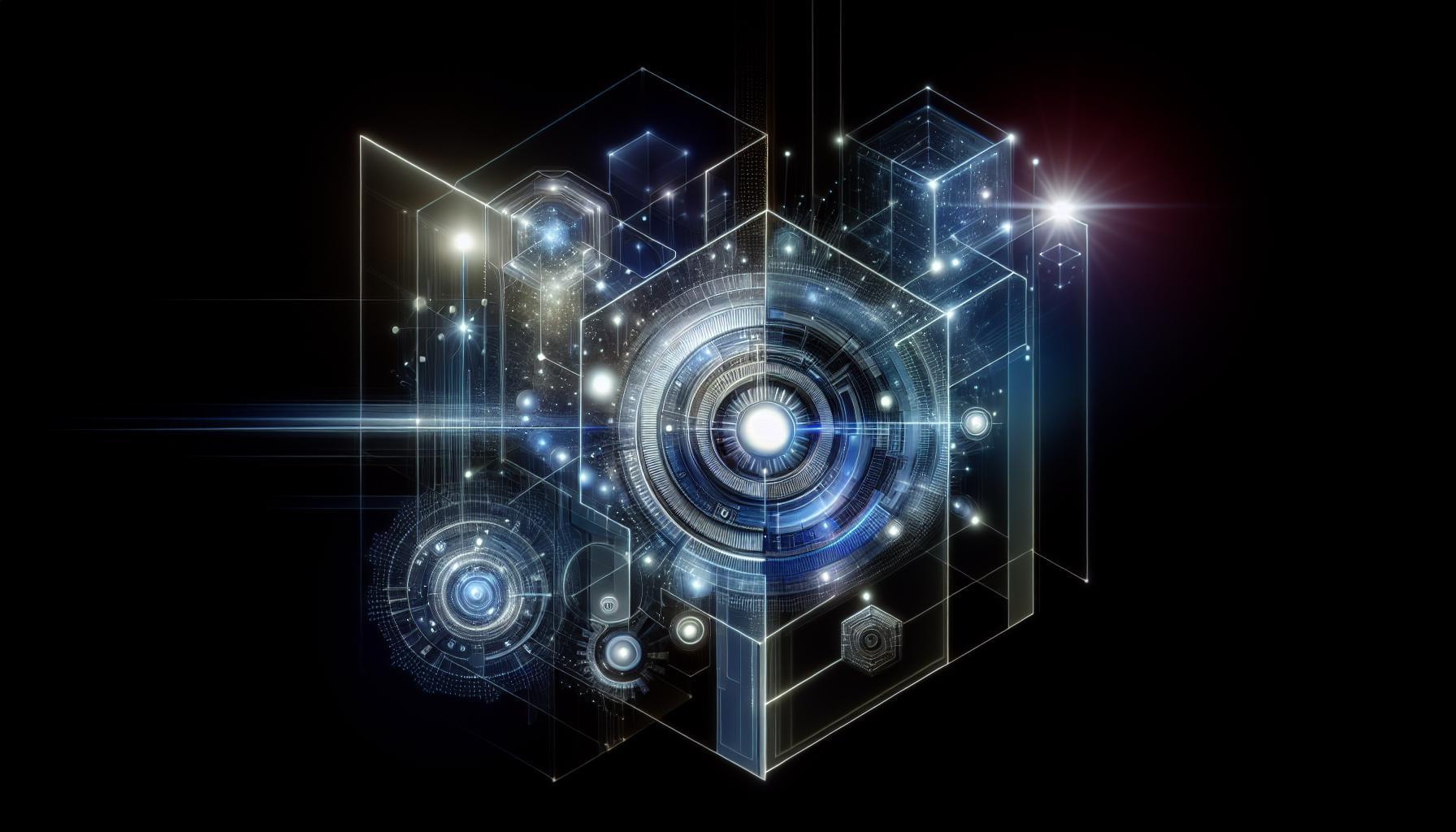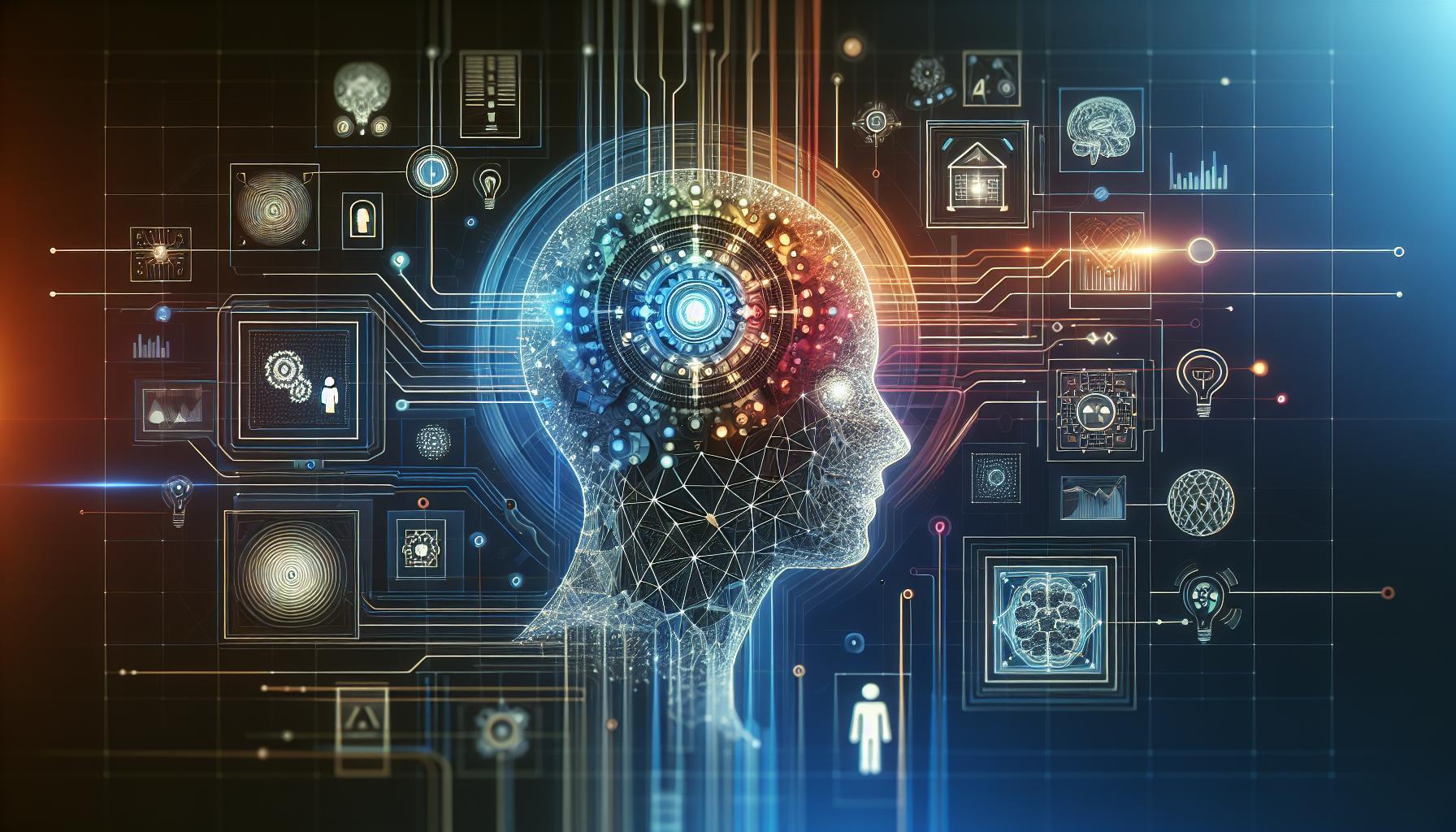In a digital landscape flooded with content creation tools, optimizing efficiency can be a game-changer for creators. Smart suggestions from Kling AI can help streamline the video and image generation process, making it easier for users to produce high-quality work without the usual creative blocks. Embrace innovation and unlock your productivity potential with AI-driven insights.
Understanding Kling AI: What It Is and How It Works

In the evolving landscape of creative technology, Kling AI stands out as a powerful tool for imaginative content generation. This innovative platform utilizes advanced artificial intelligence techniques to transform simple prompts into stunning videos and images, making it an invaluable resource for creators seeking to enhance their productivity and engagement. By integrating complex algorithms, Kling AI can produce high-quality outputs that resonate with viewers, effectively bridging the gap between creative ideas and visual expression.
Kling AI’s Functionality
The heart of Kling AI lies in its ability to interpret user inputs and generate relevant multimedia content. By leveraging robust models like the Kling large model and Kolors large model, users can easily create and customize engaging videos and photos. Some of the key features include:
- Video Creation: Generate videos up to two minutes long in 1080p quality.
- Image Generation: Produce detailed images that align closely with user prompts.
- User-Friendly Interface: Designed with creators in mind, making it easy to produce content without extensive technical knowledge.
The app’s recent advancements, such as the release of Kling 1.6, reflect a significant leap in performance, boasting a 195% improvement in image-to-video transitions compared to earlier versions. This enhancement allows for an improved understanding of prompts, alongside superior physics and visual effects. This not only streamlines the creative process but also amplifies the engagement potential of the produced content.
Enhancing Creativity and Efficiency
By utilizing Kling AI, creators can significantly boost their workflow efficiency. The platform offers smart suggestions that guide users through their creative projects, ensuring that they maximize their potential with minimal friction. For instance, inputting a simple concept can yield an array of tailored suggestions, allowing creators to explore different angles and visual styles. As a result, users can produce varied and unique content tailored specifically to their audience, ultimately leading to increased viewer retention and interaction.
In addition to facilitating creativity, Kling AI empowers users by providing real-time feedback on their projects, which can significantly enhance the learning curve for novice creators. As they explore this technology, they are not just generating content but also refining their understanding of multimedia design and production.
| Feature | Description |
|---|---|
| High-Quality Video Generation | Create detailed and immersive videos in 1080p resolution. |
| Advanced AI Models | Utilize the latest iterations for superior visual and audio effects. |
| User-Centric Design | An intuitive interface designed to simplify the creation process. |
In summary, Kling AI represents a significant shift in how creators approach content generation. By harnessing the power of smart suggestions and intuitive design, users can maximize productivity while unleashing their creative potential through advanced AI capabilities. This integration of technology and creativity holds great promise for the future of multimedia production.
The Benefits of Using Smart Suggestions for Enhanced Productivity
In today’s fast-paced world, the quest for greater efficiency drives many professionals to seek innovative solutions. With your time precious, maximizing productivity is more than just a buzzword; it’s a necessity. This is where intelligent tools like Kling AI, with its smart suggestions, step in to transform how you work. Utilizing Kling AI’s capabilities not only streamlines tasks but also empowers you to focus on the things that matter most.
Transformative Benefits of Smart Suggestions
The integration of smart suggestions into your workflow can result in significant improvement in efficiency and creativity. Here are some of the most compelling benefits:
- Enhanced Decision-Making: Smart suggestions provide data-driven insights that assist you in making informed decisions quickly. No longer are you left to sift through endless options; Kling AI narrows down choices to what is most relevant and actionable.
- Time Savings: By automating routine tasks and suggesting quicker alternatives, Kling AI allows you to reclaim time often lost to monotonous processes. This enables you to allocate more hours to high-impact projects requiring your expertise.
- Increased Creativity: With the cognitive load reduced by automated suggestions, you can channel your mental energy into brainstorming sessions and creative endeavors. Think of it as having an assistant that allows you to think outside the box without the burden of excessive details.
- Personalization: Kling AI learns from your preferences and adapts its suggestions to align with your working style. Over time, it becomes an invaluable asset, tailoring recommendations that resonate with your unique workflow.
Real-World Impact of Kling AI’s Smart Suggestions
Consider a marketing team tasked with launching a new campaign. By leveraging Kling AI’s smart suggestions, team members can quickly generate ideas, analyze market trends, and even receive reminders for deadlines. This synergy accelerates the brainstorming process and enhances both team collaboration and productivity.
To visualize the impact, here’s a simple representation of time allocation before and after implementing smart suggestions:
| Activity | Time Spent Before Kling AI (hours/week) | Time Spent After Kling AI (hours/week) | Time Saved (hours/week) |
|---|---|---|---|
| Research and Analysis | 10 | 5 | 5 |
| Reporting | 8 | 4 | 4 |
| Creative Brainstorming | 6 | 3 | 3 |
| Total Time Saved | 12 hours/week |
Incorporating tools like Kling AI Prompts enhances productivity not only for individuals but for teams as a whole. As you begin to utilize these smart suggestions, the increased efficiency and creativity will undoubtedly reflect positively in your work environment.
Key Features of Kling AI: Tools and Techniques to Boost Efficiency

Leveraging AI technology can significantly enhance productivity, enabling creators to generate stunning visual content efficiently. Kling AI stands out in this realm as a powerful tool that not only simplifies video and image creation but also integrates smart suggestions to optimize workflow. Whether you’re a seasoned content creator or just starting, understanding the key features of Kling AI can help you tap into its full potential.
Robust Video and Image Generation
One of Kling AI’s most appealing features is its ability to generate high-quality videos and images from simple text descriptions or existing images. This functionality allows users to express complex ideas quickly and visually, making the creative process seamless. By utilizing advanced AI technologies such as Diffusion Transformers and 3D Variational Autoencoders (VAEs), Kling AI produces lifelike visuals that can revolutionize the way creators approach content generation.
- Video Length and Quality: Create videos up to two minutes long in stunning 1080p resolution.
- Ease of Use: Input straightforward text prompts and witness your ideas transform into dynamic videos or images instantly.
- Cross-platform Accessibility: Available on various platforms, making it convenient for users to access tools whenever inspiration strikes.
Smart Suggestions for Enhanced Productivity
Kling AI’s integration of smart suggestions is a game-changer for maximizing productivity. The system analyzes user inputs and offers tailored prompts that align with current trends and audience preferences. This feature not only saves time but also empowers creators to refine their concepts without the struggle of starting from scratch.
| Feature | Description |
|---|---|
| Intuitive Prompting | Receive tailored suggestions that enhance your initial ideas, ensuring your content remains relevant. |
| Real-time Feedback | Adjust and refine your creations based on instant AI feedback, fostering a collaborative creative process. |
| Trend Analysis | Utilize data-driven insights to guide your content towards topics gaining traction, increasing engagement opportunities. |
Incorporating these features of Kling AI into your creative workflow can lead to significant improvements in efficiency and outcome quality. By utilizing the smart suggestions provided, creators can ensure their projects resonate deeply with their audience, all while streamlining the content creation process. Embracing Kling AI means stepping into a world where creativity and technology converge to produce captivating visuals effortlessly.
How to Integrate Kling AI into Your Daily Workflow

Integrating Kling AI into your daily workflow can be transformative, enhancing efficiency and helping you focus on what truly matters. With the right approach, you can turn daunting tasks into manageable ones by leveraging the smart suggestions offered by Kling AI. Here are some actionable steps to seamlessly incorporate this innovative tool into your routine:
Identify Key Areas for Improvement
Begin by assessing your current workflow. Pinpoint tasks or processes that consume a significant amount of your time but yield minimal results. These might include repetitive administrative tasks, content creation, or data analysis. Once you’ve identified these areas, you can utilize Kling AI prompts to streamline each one effectively.
Create Customized Prompt Sets
Kling AI allows you to design prompts tailored to your unique needs. Consider creating customized prompt sets that cater to specific tasks. For instance, if you’re involved in content marketing, you might want prompts that assist with brainstorming, generating headlines, or optimizing SEO. Regularly update these prompts based on feedback and the evolving demands of your workflow to maximize their impact.
Integrate into Daily Routines
To truly benefit from Kling AI’s smart suggestions, embed the tool within your daily routines. Here’s how you can do that:
- Morning Planning Sessions: Start each day with a planning session where you input tasks into Kling AI. Allow the tool to suggest prioritization and resource allocation.
- Task Automation: Utilize Kling AI to automate repetitive tasks. For example, if you often need to generate reports, set up a prompt that specifies the data required, and let Kling AI draft initial versions.
- Real-time Feedback: As you work on documents or projects, use Kling AI to get real-time suggestions for improvements, whether it’s rephrasing sentences, enhancing arguments, or proposing new ideas.
Evaluating Performance
Monitor the effectiveness of integrating Kling AI into your workflow. Regularly evaluate time saved and improvements in the quality of output. Adjust your approach based on what’s working and what isn’t. Consider maintaining a simple table to track changes:
| Task | Time Before (hrs) | Time After (hrs) | Improvements Noted |
|---|---|---|---|
| Content Creation | 3 | 1.5 | Enhanced creativity and speed |
| Data Analysis | 4 | 2 | More accurate insights generated |
By following these steps, you can ensure that Kling AI’s smart suggestions not only fit into your workflow but also enhance your overall productivity. It’s a game-changer for those looking to maximize their efficiency with tools designed to make daily tasks seamless and more manageable.
Real-World Applications: Success Stories from Kling AI Users
In the rapidly evolving landscape of digital content creation, many users have found themselves harnessing the power of Kling AI to enhance their productivity and creativity. This innovative platform allows creators from various fields to streamline their workflows, yielding remarkable results that showcase the efficiency and potential of its smart suggestions. By utilizing Kling AI’s capabilities, users have shared inspiring success stories that highlight the transformative impact of these AI-driven tools on their projects.
One prominent example features a filmmaker who employed Kling AI to generate visually stunning cinematic scenes for a short film. By leveraging Kling AI’s advanced video generation capabilities, the filmmaker reduced the time spent on pre-production and concept development. The ability to create high-quality visuals with minimal effort allowed for more time to focus on storytelling, resulting in a compelling narrative that deeply resonated with audiences. This case exemplifies how Kling AI can be a game-changer in film production, facilitating creative exploration while maximizing efficiency.
Another success story comes from a marketing team that integrated Kling AI into their content strategy. By using the platform’s smart prompts, they crafted engaging promotional materials and social media posts that significantly boosted their brand visibility. The intelligent suggestions provided by Kling AI not only sped up the content creation process but also inspired innovative ideas that helped the team reach their target audience more effectively. Their campaign, enriched by visually appealing graphics and captivating narratives, ultimately led to a measurable increase in customer engagement and sales.
For designers, Kling AI has also proven to be an invaluable resource. One graphic designer reported being able to produce intricate illustrations in a fraction of the usual time by utilizing the platform’s image generation features. By inputting specific themes and styles, the designer received instant, high-quality visuals that served as the foundation for their projects. This efficiency not only enhanced productivity but also allowed for greater experimentation with artistic concepts, enabling the designer to push their creative boundaries further than ever before.
These real-world applications of Kling AI illustrate its versatility across various industries. Whether it’s in filmmaking, marketing, or graphic design, users are increasingly recognizing the advantages of employing tools that promote productivity and creativity. With the power of Kling AI, creators can navigate complex projects with enhanced efficacy, ultimately redefining what’s possible in the realm of digital content.
Tips for Maximizing Your Experience with Kling AI Prompts
Unlocking the full potential of Kling AI Prompts can significantly enhance your productivity and creativity. By leveraging the innovative smart suggestions offered by Kling AI, you can optimize your workflow and tackle tasks more efficiently. Here are essential strategies to maximize your experience with these powerful prompts.
Understand Your Needs
Before diving into the myriad of features offered by Kling AI, take a moment to assess your specific needs. Are you looking to enhance productivity in writing, streamline data organization, or perhaps improve your coding efficiency? A clear understanding of your goals will enable you to tailor the prompts for maximum effectiveness.
- Identify Key Tasks: Outline the primary tasks you engage in daily to understand where the prompts can fit in.
- Create a Priority List: Rank your tasks in order of importance; this will guide you when selecting prompts.
- Engage With the Community: Join forums or social media groups where Kling AI users share their experiences and tips.
Experiment and Iterate
Don’t hesitate to try different prompts and suggestions. The beauty of Kling AI lies in its adaptability and learning capabilities. The more you experiment with various prompts, the more refined your outputs will become, as the AI learns from your preferences and style over time.
- Use Variations: Explore alternative prompts for the same task to discover which yield the best results. For example, if you’re generating content, use both creative and straightforward prompts to compare outcomes.
- Set Clear Parameters: Define specific criteria for tasks, which helps the AI provide tailored suggestions relevant to your needs.
- Review and Adjust: After using the prompts, evaluate their effectiveness and modify your approach based on what worked best.
Integrate with Existing Tools
Maximizing Kling AI’s functionality also involves seamless integration with the tools you already use. Whether it’s project management software, writing tools, or data analysis platforms, combining Kling AI with your current workflow can yield impressive results.
| Tool | Integration Benefits |
|---|---|
| Google Docs | Generate content on-the-fly with smart suggestions directly in your document. |
| Trello | Receive prompts for project updates and task management straight from your boards. |
| Slack | Get instant responses and suggestions when collaborating with team members. |
By following these strategies, you’ll be well on your way to effectively harnessing the power of Kling AI Prompts. Embrace the flexibility and intelligence of this tool to make every day more productive, streamlined, and creative. With time and practice, you’ll develop a workflow that is not only efficient but also uniquely tailored to your professional and personal needs.
Troubleshooting Common Issues with Kling AI
When working with advanced AI solutions like Kling AI, users may occasionally encounter challenges that hinder their productivity. By identifying common issues early on and implementing straightforward troubleshooting techniques, you can ensure a smoother and more efficient experience. Below, we explore some frequent problems and their solutions for unlocking the full potential of Kling AI’s smart suggestions geared toward maximizing your productivity.
Connectivity Issues
A primary concern users may face is connectivity problems that can disrupt interactions with Kling AI. To resolve these:
- Check your internet connection: Make sure that your device is connected to a reliable internet source. A weak connection can hinder performance.
- Restart the application: Sometimes, simply closing and reopening the Kling AI application can refresh the connection.
- Browser Compatibility: If you’re using Kling AI through a web browser, ensure it’s updated or try switching to another browser.
Slow Response Times
If you find that Kling AI is responding slower than expected, take these steps:
- Reduce the number of simultaneous tasks: Running multiple applications or browser tabs may strain your device’s resources. Close any unnecessary programs before using Kling AI.
- Clear your cache: For web-based applications, clearing the cache can enhance performance and speed.
- Check for updates: Ensure that you are using the latest version of Kling AI, as updates typically come with performance improvements.
Inaccurate Suggestions
It’s not uncommon to encounter moments when Kling AI’s suggestions fall short of expectations. Here’s how to refine your experience:
- Provide clearer input: Ensure your prompts are well-defined. The more context you provide, the better the suggestions will be. For example, instead of asking, “What’s the best software?” specify, “What’s the best project management software for a remote team?”
- Revise your settings: Go through your preferences or configuration settings within Kling AI to align them with your workflow needs. Adjust filters and parameters to enhance the relevance of output.
- Engage with feedback: Utilize feedback features if available. Providing input on suggestions can help the AI learn and tailor responses more effectively in the future.
Integration Challenges
Kling AI is designed to work seamlessly with various tools and platforms. If you run into issues:
- Verify integrations: Check to ensure all necessary connections with external tools (like project management software) are properly set up.
- Reauthorize accounts: Sometimes, permissions can reset, leading to integration hiccups. Reauthorize Kling AI with the apps you want it to interact with.
- Consult documentation: Refer to the integration guide on Kling AI’s website for detailed steps on setting up and troubleshooting.
By addressing these common issues proactively, you can significantly enhance your experience with Kling AI, ensuring that you get the most out of its smart suggestions to boost your productivity. Remember, adapting your approach and fine-tuning settings can lead to a more satisfying and efficient engagement with AI.
The Future of AI in Productivity: What to Expect from Kling AI
As technology rapidly evolves, artificial intelligence is redefining how we approach productivity. Organizations and individuals alike are witnessing an unprecedented transformation in how tasks are executed, thanks in large part to AI tools like Kling AI. This innovative platform is not merely about automating mundane tasks; it’s a powerful ally that enhances human creativity and efficiency through intelligent suggestions. With the ever-expanding capabilities of Kling AI, the future of productivity is not only bright but brimming with possibilities.
The Evolution of Smart Suggestions
Kling AI’s approach to productivity hinges on its smart suggestion capabilities. As we look ahead, expect to see even more sophisticated algorithms that analyze user behavior, preferences, and previous interactions to provide tailored recommendations. This hyper-personalization allows users to make faster and more informed decisions, streamlining workflows that previously required extensive manual input. Here’s what to anticipate:
- Enhanced Predictive Analytics: Future iterations will leverage predictive analytics to foresee user needs, allowing Kling AI to proactively suggest tasks or resources before they are even requested.
- Collaboration Features: Integration with collaborative tools will enable seamless sharing of suggestions among teams, making it easier to align goals and optimize collective productivity.
- Contextual Awareness: Expect suggestions that are contextually aware—taking into account not only user history but also current projects and deadlines.
Real-World Applications
Consider a marketing team overwhelmed with content creation deadlines. Kling AI can analyze historical data from past campaigns, suggest optimal topics, and even recommend the best times to publish based on audience engagement patterns. Users can input a project brief, and Kling AI will generate comprehensive outlines and key points to kickstart the creative process. This efficiency not only saves time but also enhances the quality of work produced.
| Application | Benefits |
|---|---|
| Content Creation | Quick topic generation and audience engagement strategies. |
| Project Management | Automated task prioritization and deadline reminders. |
| Data Analysis | Insights-driven decision-making with reduced manual analysis. |
With the advancements in AI capabilities, Kling AI is poised not only to enhance productivity but also to revolutionize how individuals and teams approach their work. By bridging the gap between human intuition and machine efficiency, the future of AI will enable users to focus on what truly matters—creating, collaborating, and innovating at an unprecedented scale. Embracing these tools will not only maximize productivity but also foster an environment where creativity can thrive.
How Kling AI Compares to Other Productivity Tools on the Market
In an age where efficiency is paramount, choosing the right productivity tool can make all the difference. With the emergence of artificial intelligence, platforms like Kling AI are redefining how we approach our daily tasks. Unlike traditional tools that often provide static features, Kling AI uses dynamic smart suggestions that adapt to users’ specific needs, resulting in a more personalized experience. This adaptability sets it apart in a crowded marketplace.
Key Comparisons with Other Productivity Tools
When assessing Kling AI against well-known productivity applications, several defining features stand out:
| Feature | Kling AI | Competitor A | Competitor B |
|---|---|---|---|
| Smart Suggestions | ✔️ AI-driven | ❌ Manual input required | ❌ Limited customization |
| User Experience | 🌟 Intuitive interface | 🌗 Moderate complexity | 🌕 Steep learning curve |
| Team Collaboration | ✔️ Real-time updates | ✔️ Standard sharing | ❌ Lacks integration options |
| Integration Capabilities | ✔️ Broad compatibility | ✔️ Limited | ✔️ Few choices |
When compared with traditional tools like Competitor A, which may require a more hands-on approach from the user, Kling AI’s automated smart suggestions free up valuable time. Users can focus more on execution rather than the tedious process of organizing tasks. This level of automation not only increases productivity but also boosts morale, as users can achieve more with less effort.
Moreover, traditional apps often struggle to provide real-time collaboration that is smooth and efficient. Kling AI, however, ensures seamless team interactions, allowing everyone to stay on the same page while accessing the latest updates and insights. This capability addresses the escalating demand for effective communication in remote work settings, delivering a significant advantage over its more static counterparts.
In conclusion, by harnessing the power of intelligent prompts, Kling AI truly stands out, making it a frontrunner for anyone looking to maximize productivity through innovative technology. Its comprehensive offerings reflect a shift towards smarter, more adaptive tools that are not just functional but transformational in driving efficiency.
Frequently asked questions
What is Kling AI Prompts: Maximize Productivity with Kling AI’s Smart Suggestions?
Kling AI Prompts are intelligent tools designed to enhance your productivity by offering smart writing and task management suggestions. They help you create content more efficiently and make informed decisions quickly.
By utilizing machine learning, Kling AI provides customized insights that adapt to your specific needs. Whether you’re drafting emails, reports, or even brainstorming ideas, these prompts streamline your workflow, allowing you to focus on what truly matters.
How do I use Kling AI Prompts to improve my workflow?
You can integrate Kling AI Prompts into your daily tasks by activating them within your favorite productivity tools. They assist in generating text or reminders based on your input, making your workflow smoother and more organized.
For example, if you’re writing a report, you can ask Kling AI for suggestions on formatting or content ideas. By using smart suggestions, you will find your productivity levels significantly increased, allowing for more efficient use of your time.
Why does using Kling AI Prompts lead to enhanced productivity?
Using Kling AI Prompts leads to enhanced productivity because they automate repetitive tasks and provide tailored suggestions that save time. This allows you to concentrate on more critical projects without getting bogged down by minor details.
The algorithms behind Kling AI continuously learn from your preferences, ensuring that the more you use them, the more effective the suggestions become. This personalized approach means you can achieve better results in less time.
Can I customize the Kling AI Prompts for my specific industry?
Yes, Kling AI Prompts can be customized to suit various industries by selecting parameters that align with your field’s needs. This ensures that the suggestions you receive are not only relevant but also actionable.
For example, if you’re in marketing, you can configure prompts to focus on SEO-friendly copy and audience engagement techniques. By tailoring the AI to your industry, you unlock even greater potential for boosting productivity through relevant insights.
What types of tasks can Kling AI Prompts assist with?
Kling AI Prompts can assist with diverse tasks including content creation, scheduling, project management, and even data analysis. They function as a versatile assistant capable of adapting to your various professional needs.
Whether writing a blog post, creating a presentation, or managing team deadlines, Kling AI provides suggestions that enhance your efficiency. This adaptability makes it an invaluable resource for professionals across all sectors.
Is Kling AI safe to use for sensitive information?
Yes, Kling AI utilizes robust security protocols to ensure that your sensitive information remains safe. Data handling practices are constantly updated to comply with industry standards.
For peace of mind, always review the privacy policy to understand how your data is managed. Trusting such intelligent systems can enhance your productivity while prioritizing your data security.
How can I get started with Kling AI Prompts?
To get started with Kling AI Prompts, sign up for an account on the official website and explore the available integration options. There are various tutorials to guide you in utilizing the smart suggestions effectively.
After setup, engaging with the community or checking out additional resources can further enhance your understanding of the prompts’ capabilities. Start maximizing your productivity today!
To Wrap It Up
In conclusion, Kling AI’s smart suggestions represent a significant leap forward in maximizing productivity through intuitive and intelligent assistance. By understanding the key features—such as context-aware prompts, automatic task prioritization, and seamless integration with existing workflows—you can harness the full potential of this tool to enhance your day-to-day productivity. Whether you’re a busy professional, a creative thinker, or a student juggling multiple tasks, Kling AI adapts to your unique needs, making complex workflows manageable and efficient.
We encourage you to dive deeper into the capabilities of Kling AI and discover how these smart prompts can transform the way you work and create. As you explore further, experiment with different use cases and tailor the suggestions to fit your style. Embrace this opportunity to elevate your productivity and unlock new levels of efficiency—your future self will thank you!